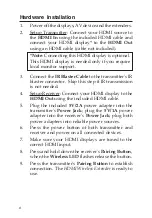1
Introduction
The
HDMI Wireless Extender
provides an easy way to
extend HDMI signals wirelessly up to 80 meters.
Features and Benefits
•
Sends video and audio from your HDMI source to
TV/display wirelessly in 1080p quality
•
Transmits content up to 80 meters LOS (Line of
Sight) with no latency
•
Supports 2.4GHz frequency with channel hopping
– channel automatically changes when an
interference is detected with other RF sources
•
IR extender to control HDMI source device from the
remote HDMI display end
•
Complete kit with a Transmitter (TX) and Receiver
(RX)
•
HDMI output on Transmitter (TX) for a local TV/
display next to the source device
•
Wall mountable
•
LED status indicators for Power and Wireless
connection
System Requirements
•
PC or A/V devices with an available HDMI output port
•
HDMI display
04-0909A
HDMI Wireless Extender
Installation Guide
Summary of Contents for CE-H21U11-S1
Page 9: ...9 Blank Page...
Page 10: ...10 Blank Page...