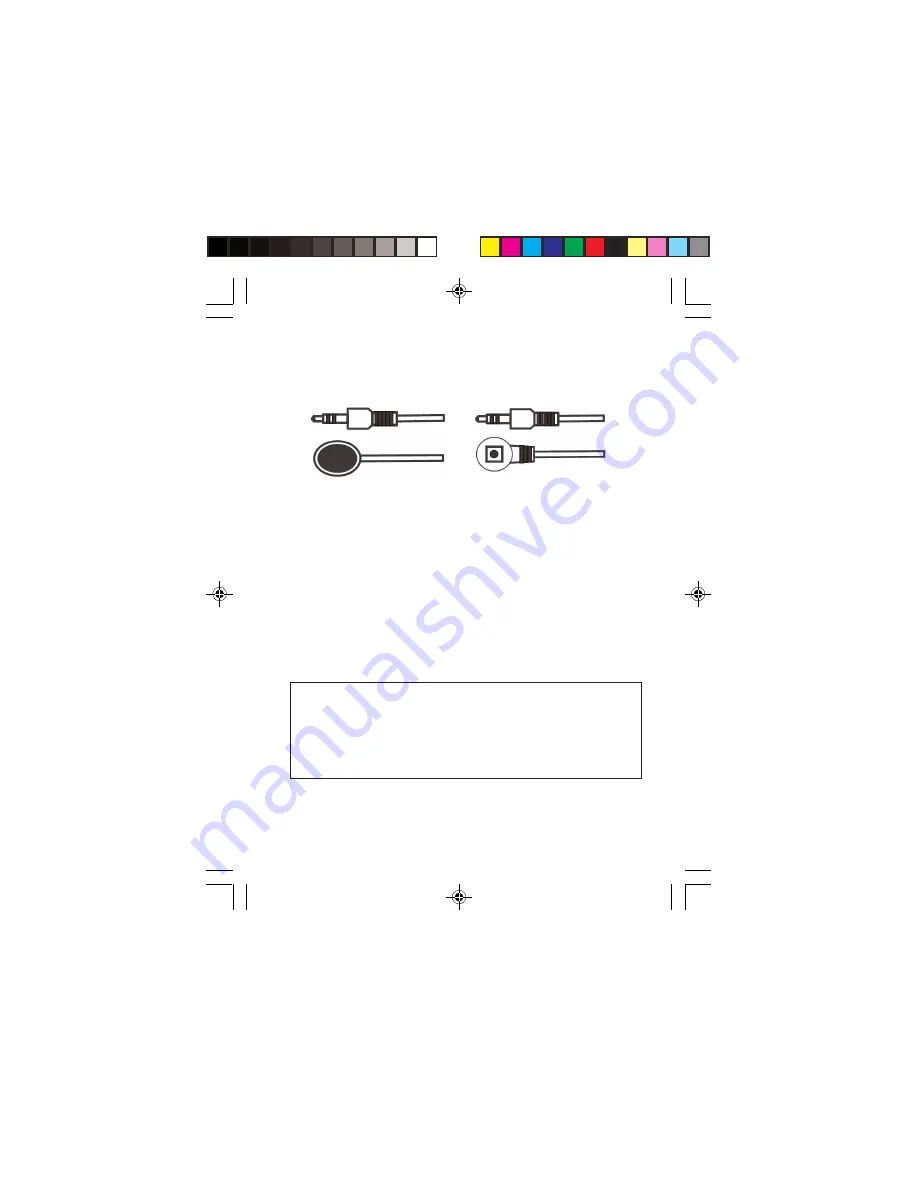
7
Important Note:
Incorrect placement of IR Receiver
and IR Blaster cables may result in cable failures.
Please check carefully before plugging in the IR cables
to proper IR sockets.
•
IR Blaster cable:
Plug into the Transmitter's IR 3.5mm
socket to emit IR signals
•
IR Receiver cable:
Plug into the Receiver's IR 3.5mm
socket to receive IR signals from a remote control (for
the HDMI device connected to the Transmitter)
IR Extenders (20~60kHz IR devices supported)
Figure 5: IR Blaster cable
(Connect to Transmitter)
Figure 6: IR Receiver cable
(Connect to Receiver)






























