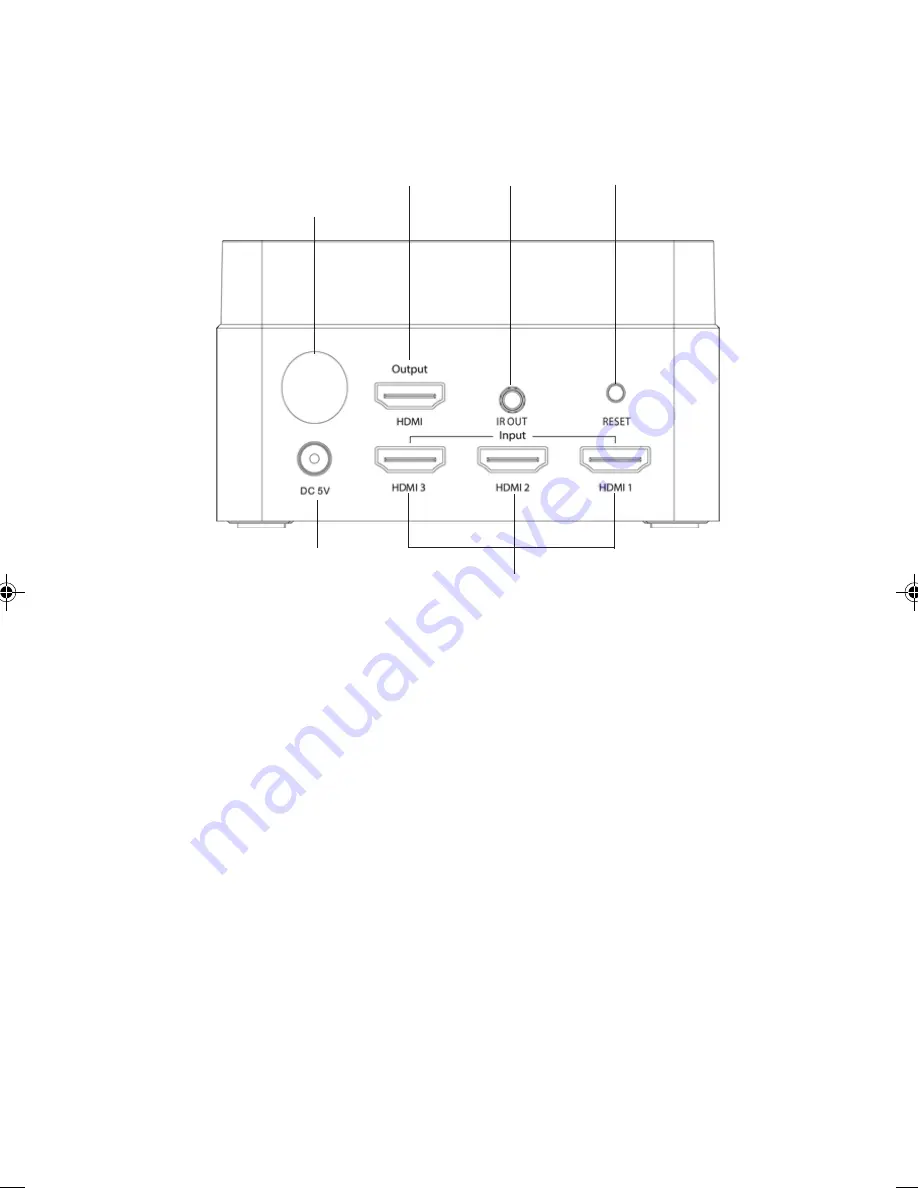
5
IR Out
Antenna port
HDMI out
HDMI In
Power jack
Figure 2: Transmitter (TX) - rear side
•
Antenna port:
Attach the included Antenna here
•
HDMI Output (optional):
Connects to an HDMI
display for local monitoring of the extended HDMI
display
•
IR out:
Plug the IR Blaster extension cable here
•
Reset button:
Press when the unit doesn't work
properly
•
Power jack:
Connects to the included power adapter
•
HDMI In:
Connect to your HDMI sources with
HDMI cables (cables not included)
Reset button


































