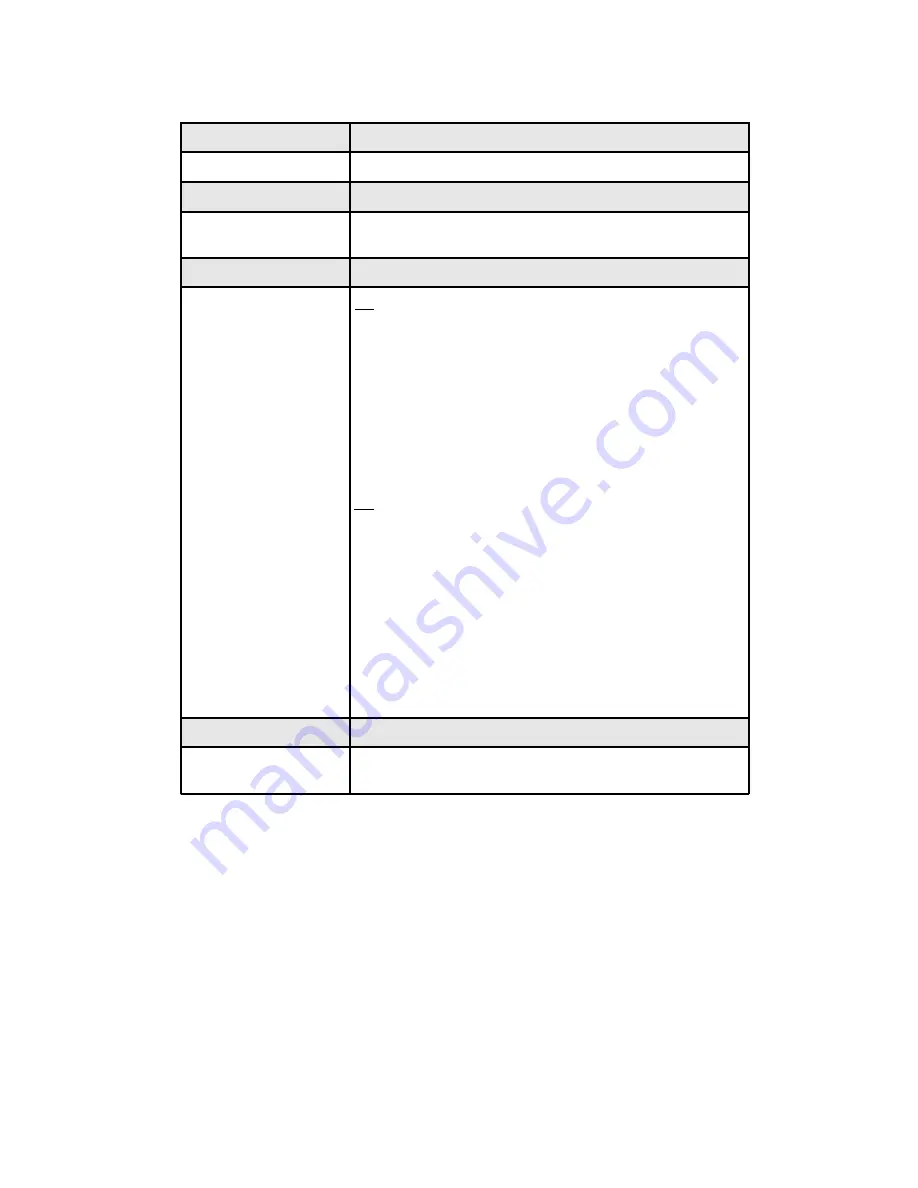
3
Specifications
Package Contents
4K HDR HDMI 2.0 & USB 2.0 Extender (TX & RX)
Power adapter
IR blaster extension cable & IR receiver extension
cable
Mounting ears & Screw kit
Terminal block
User Reference Guide
Compliance
HDMI 2.0a / HDCP 2.2
Resolution
HDR 4Kx2K @60Hz (4:2:0 10bit) / 4Kx2K@60Hz (4:4:4 8bit)
Audio
LPCM, DTS-HD and Dolby True HD (7.1CH)
Transmission Distance HDR 4Kx2K @60Hz: Up to 70m
1080p @60Hz: Up to 100m
IR Signal Frequency
20KHz to 60KHz
Connectors
TX:
1x 19-pin HDMI Type-A, Female
1x 3.5mm audio jack (Stereo)
1x 3.5mm IR Blaster
1x 3.5mm IR Receiver
1x 9-pin USB Type-A, Female (Device)
1x Micro USB, Female (Host)
1x Dip switch
1x 3-pin phoenix connector (RS-232)
3x LED indicator (Power/Link/Signal)
1x 8-pin RJ45
1x Power jack
RX:
1x 19-pin HDMI Type-A, Female
1x 3.5mm audio jack (Stereo)
1x S/PDIF output
1x 3.5mm IR Blaster
1x 3.5mm IR Receiver
1x 9-pin USB Type-A, Female (Device)
1x Micro USB, Female (Host)
1x Dip switch
1x 3-pin phoenix connector (RS-232)
3x LED indicator (Power/Link/Signal)
1x 8-pin RJ45
1x Power jack
Housing Material
Metal
Power Adapter
Input: AC 100-240V/ 50~60Hz
Output: DC 24V / 1A






























