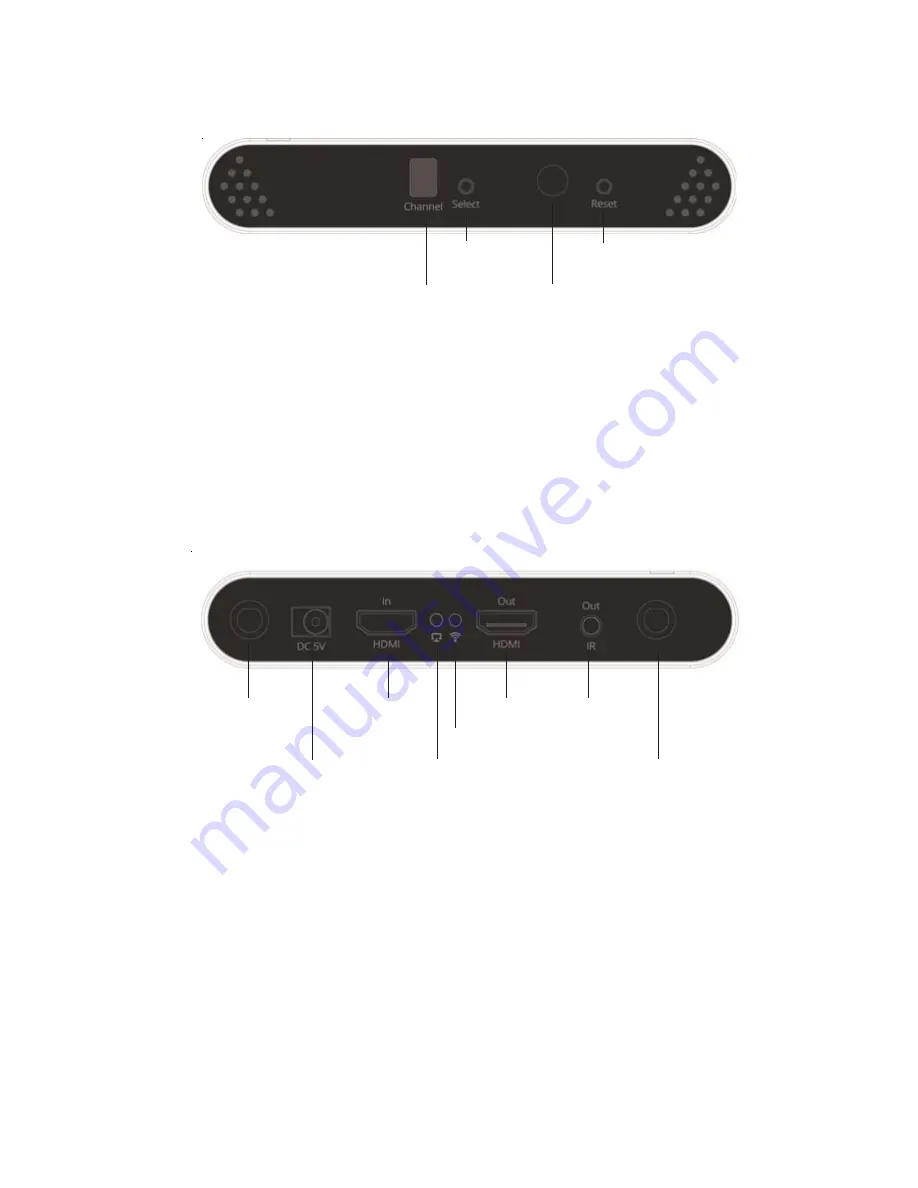
4
Product Layout
Figure 1: Transmitter (TX) - front side
Switch button
•
Input channel indicator:
Indicates the input
channel selected. There are 10 channels (0-9)
•
Switch button:
Press to select the channel
•
IR window:
Receives infrared signals from the
included remote control
•
Reset button:
Press to reset the transmitter
IR window
Figure 2: Transmitter (TX) - rear side
•
Antenna port:
Attach the included Antenna here
•
Power jack:
Connects to the included power
adapter
•
HDMI In:
Connects to your HDMI source with a
HDMI cable (cable not included)
•
Input indicator:
On when the HDMI signal is
detected
•
Connection indicator:
On when the transmitter
and receiver are linked
HDMI In
IR Out
Input channel indicator
Reset button
Power jack
Antenna port
Connection indicator
HDMI Out
Antenna port
Input indicator






























