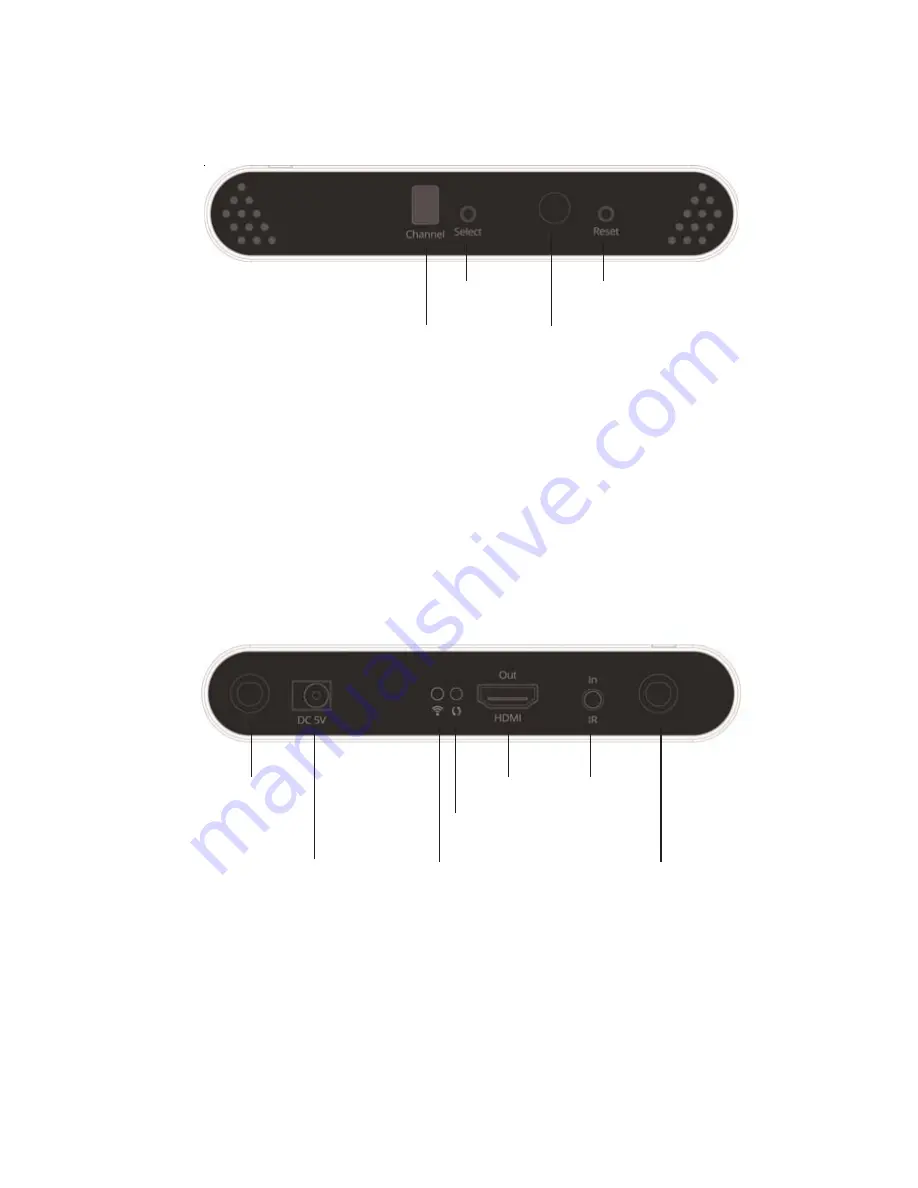
5
Figure 3: Receiver (RX) - front side
Figure 4: Receiver (RX) - rear side
•
Antenna port:
Attach the included Antenna here
•
Power jack:
Connects to the included power
adapter
•
Connection indicator:
On when the transmitter
and receiver are linked
•
Output channel indicator:
Indicates the channel
selected. There are 10 channels (0-9)
•
Switch button:
Press to select the channel
•
IR window:
Receives infrared signals from the
included remote control
•
Reset button:
Press to reset the receiver
•
HDMI out:
Connects to a local HDMI diaplay
•
IR out:
Plug the IR Blaster extension cable here
Switch button
IR window
Output channel indicator
Reset button
Power jack
Connection indicator
HDMI Out
Antenna port
Antenna port
IR in
Data transmission
indicator






























