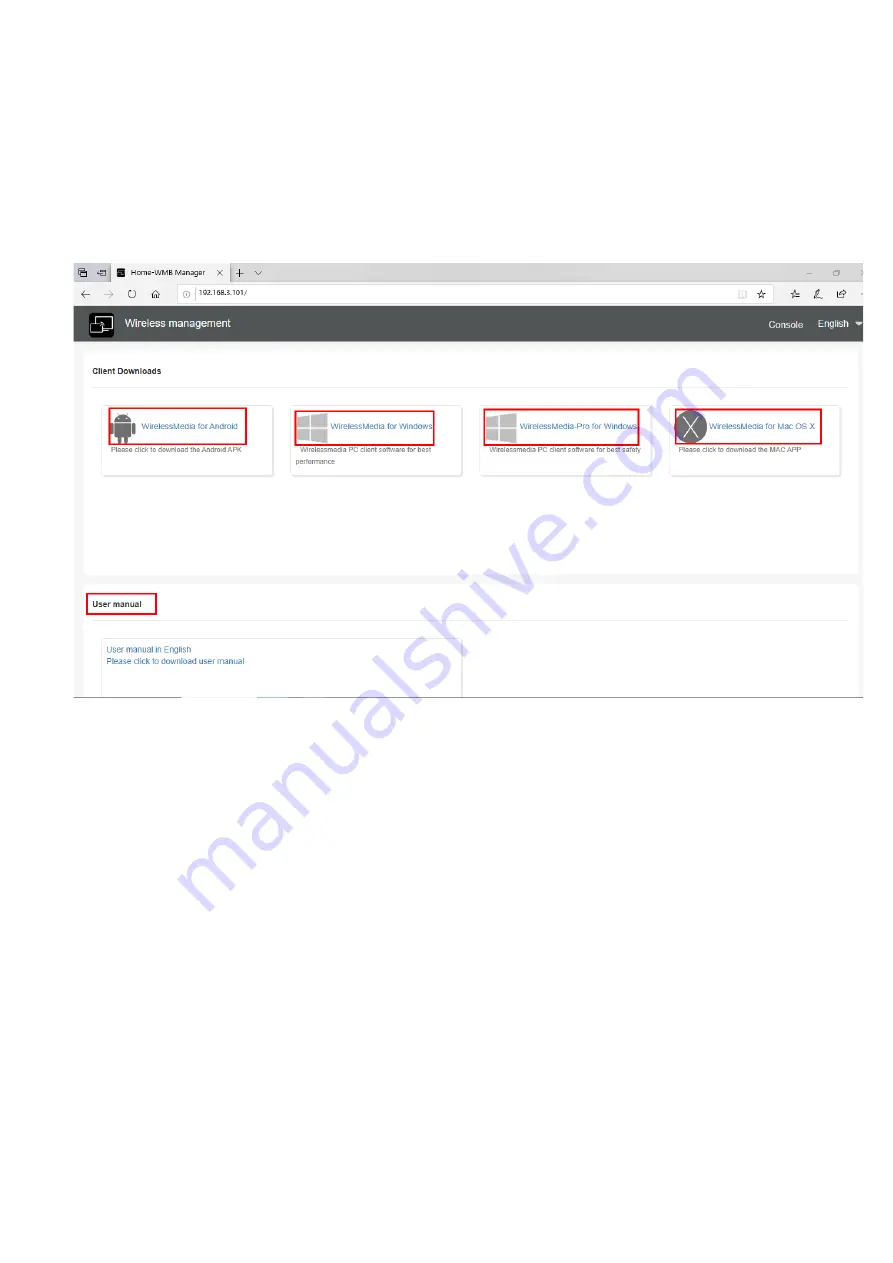
36
Web Setting Management Configuration
Connect base unit ID & Password or LAN IP to laptop, to enter Wi-Fi IP browser page to configure settings
of base unit. The “WirelessMedia-windows.exe” and “WirelessMedia-Pro.exe” for windows PC/Lap-top,
“WirelessMedia-macOS.app” for Mac OS X, “user manual” and “WirelessMedia” for Android can be
downloaded here.
Click “Console” on the top right corner to enter into menu to configure.
A password is required to enter the configuration menu. The default password after Reset is ”admin”. You
can change the password in menu “Security setting”.
Note:
If user has forgotten his password, you need to make a Factory Reset to restore “admin” as password.
















































