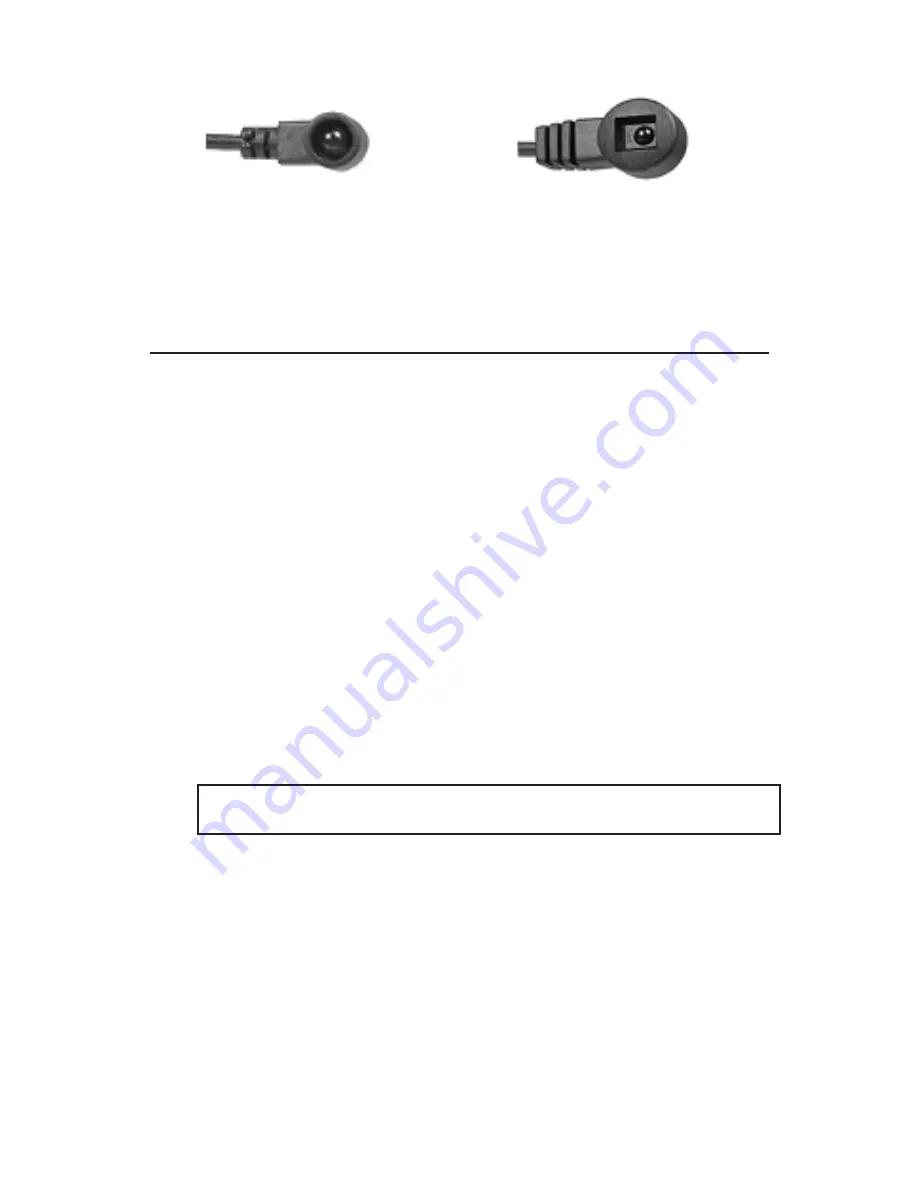
4
Figure 3: IR Transmitter
Figure 4: IR Receiver
Hardware Installation
1.
Connect your HDMI source to the transmitter.
2.
Connect the IR transmitter cable to the transmitting
unit and point the emitter directly to the IR of the
HDMI source.
3.
Connect your HDMI display to the receiving unit.
4.
Connect your CAT5e cables between the transmitting
and receiving units. Make sure the cables are
securely connected and not loose.
5.
Connect the IR receiver cable to the receiver, and
point the IR receiver directly to the IR of the HDMI
display.
6.
Plug the power adapter into the receiver, then plug
the power adapter into a reliable power source.
Note
: the transmitter does not need a power adapter.
7.
If needed, adjust the EQ switch from 0 - 7 (strongest
- weakest) to find the optimal visual experience.
Summary of Contents for CE-HM0051-S1
Page 6: ...6 Blank Page ...


























