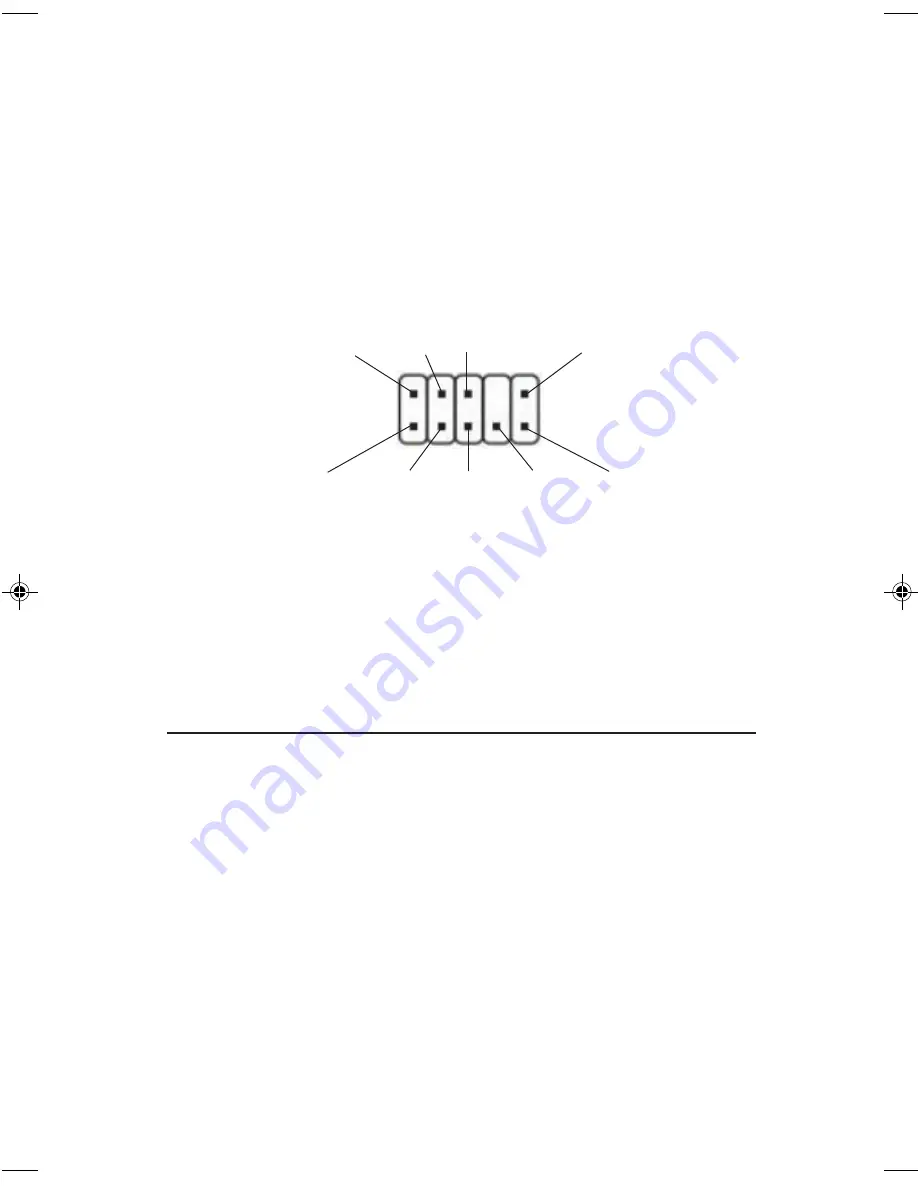
3
•
Surround (black): This connector provides
surround sound output
•
Front panel audio connector: Connects to your
system's front panel audio connector (optional).
Refer to the next section for pin assignment
Pin Assignment
Hardware Installation
Note
: For low profile systems, replace the currently
mounted bracket with the included low profile bracket.
General instructions for installing the card are provided
below. Since the design of computer cases and
motherboards vary, refer to your computer’s reference
manual for further information, if needed.
Static Electricity Discharge may permanently damage
your system. Discharge any static electricity build up in
your body by touching your computer case for a few
seconds. Avoid any contact with internal parts and
handle cards only by their external edges.
Figure 2
* Refer to the position of Pin 1.
AGND
NC
NC
NC
Line
out_L
Line
out_R
NC
MICPWR
MIC2*


































