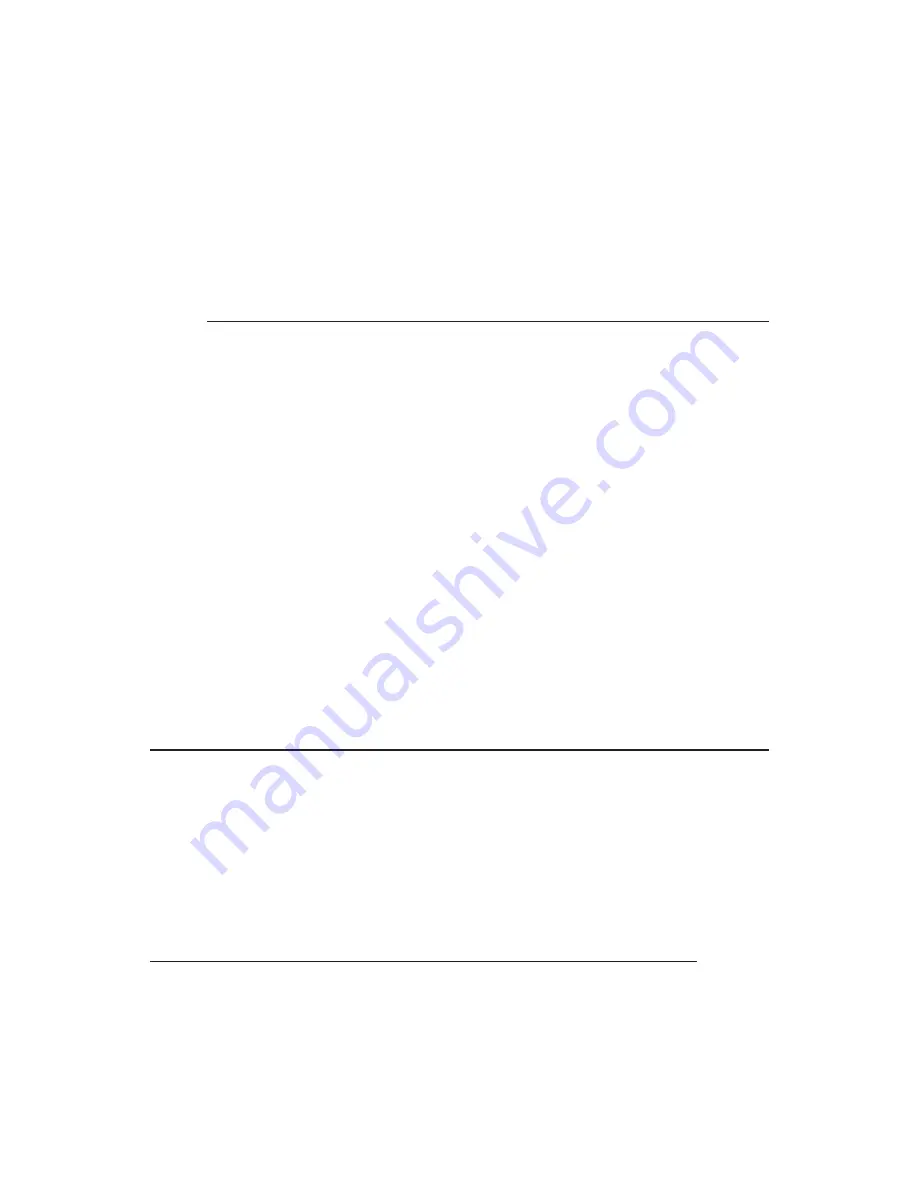
12
b) Under
1394 Bus host controllers:
-
Unibrain driver/OHCI Compatible Board
or
IEEE 1394b (FireWire 800) adapter
c) Under
Other Devices:
-
Universal Serial Bus (USB) Controller
will display
with a yellow exclamation mark.
Windows XP (with SP1 or later)/Server 2003/Vista:
a) Under
Universal Serial Bus Controllers:
-
NEC PCI to USB Open Host Controller
-
NEC PCI to USB Open Host Controller
-
Standard Enhanced... USB Host Controller
-
USB Root Hub
-
USB Root Hub
-
USB Root Hub
b) Under
1394 Bus host controllers:
-
Unibrain driver/OHCI Compatible Board
or
IEEE 1394b (FireWire 800) adapter
Mac OS Driver Installation
The instructions below are divided into two sections,
USB 2.0 and FireWire 800. To ensure proper installation
of this board, please follow the instructions step-by-step
in both sections.
USB Driver Installation
Mac OS 8.6-9.x, OS X (version 10.2.7 and earlier)
This board will only work at USB 1.1 speed in these OSes.
Just install the board and Mac OS will automatically
detect and install the correct USB 1.1 driver for it. No
additional driver is necessary.
Summary of Contents for FireWire 800 + Hi-Speed USB Combo
Page 17: ...17 Blank Page ...
Page 18: ...18 Blank Page ...






































