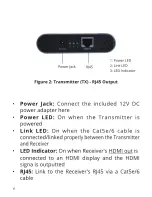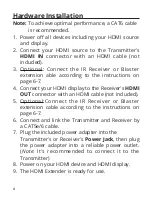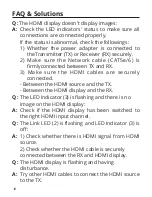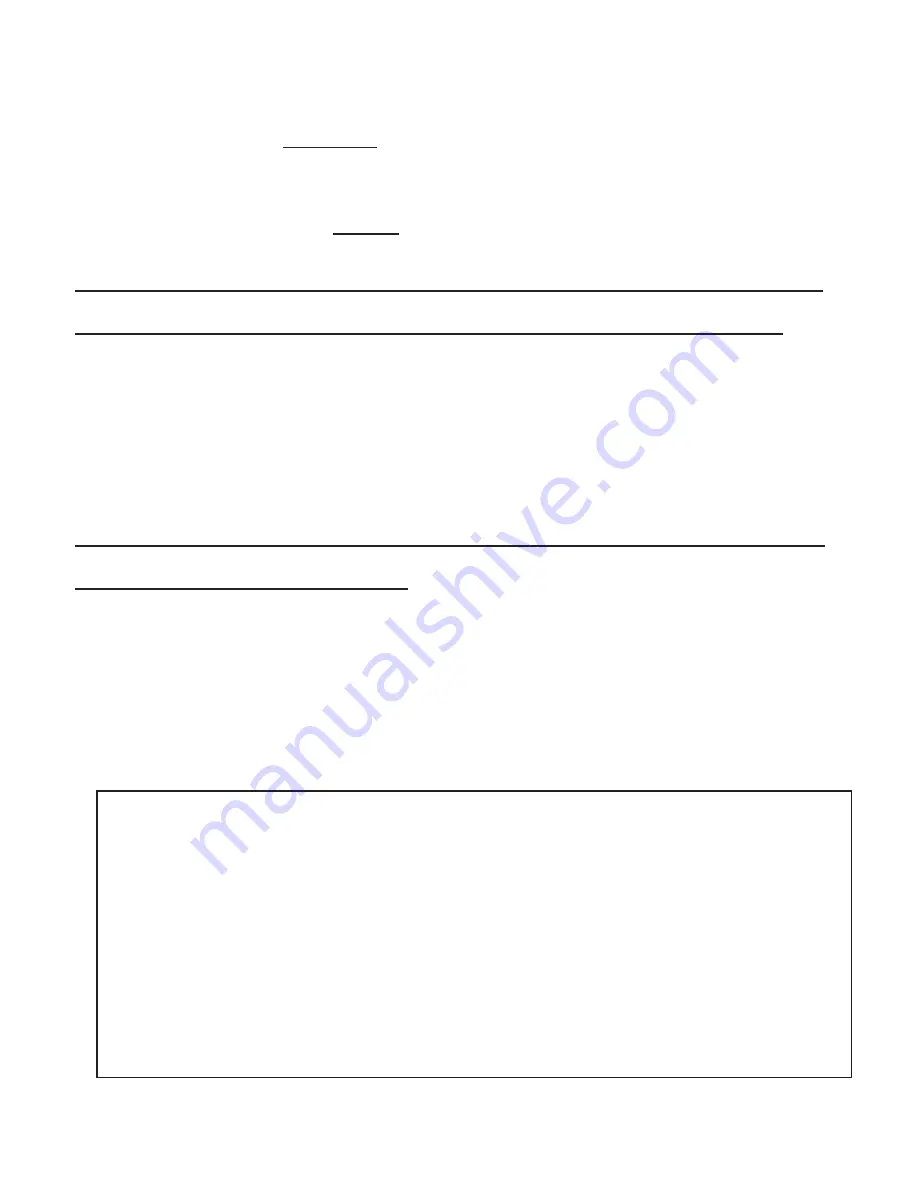
7
Important Note: Incorrect placement of IR
Receiverand IR Blaster cables may result in
cable failures. Please check carefully before
plugging in the IR cables to proper IR sockets.
The
IR Receiver cable always plugs into an IR
In port & IR Blaster cable always plugs into an
IR Out port.
•
IR Blaster cable: Plug into the Transmitter's or
Receiver's IR Out to emit IR signals
•
IR Receiver cable: Plug into the Receiver's or
Transmitter's IR In to receive IR signals
Control your media player (such as DVD) at the TV
side using the media player's remote controller
• Plug the
IR Receiver cable to the Receiver's
IR In port
• Plug the
IR Blaster cable to the Transmitter's
IR Out port.
Control your TV at the media player side using the
TV's remote controller
• Plug the
IR Receiver cable to the Transmitter's
IR In port.
• Plug the
IR Blaster cable to the Receiver's
IR Out port.