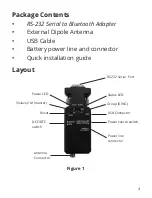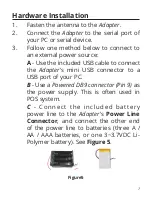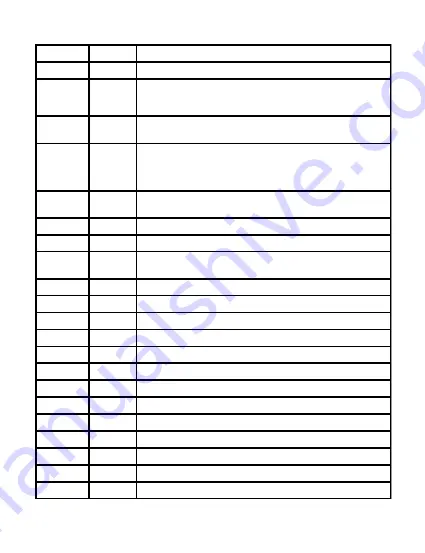
14
ADDRESS=
Used to display the Bluetooth address of t he local adapter.
?
Inquire the Bluetooth address of the local adapter.
AT
Check the connection status between control terminal and the
RS-232 adapter. Response: "ERROR" when the connection is not
correct.
AT
Test the RS-232 status when first connect the adapter with the
controller.
AUTO=
Used to enable/disable auto-connection feature. It's available
only when the adapter is in master mode.
The command is available when DIP=N. The system will not
restart after the change.
Y
The Master role adapter will connect the latest paired Bluetooth
device automatically.
(Default)
N
The user will connect the Bluetooth device manually.
?
Inquire the current setting.
BAUD=
Used to specify the baud rate of COM port. The command will
have 200ms delay.
1200
1200 bps
2400
2400 bps
4800
4800 bps
9600
9600 bps
(Default)
19200
19200 bps
38400
38400 bps
57600
57600 bps
115200
115200 bps
230400
230400 bps
460800
460800 bps
921600
921600 bps
R
Restore the default settings. (Baud rate= 19200bps)
?
Inquire the current baud rate.
Summary of Contents for ID-SB0111-S1
Page 1: ......
Page 22: ...22 Blank Page ...