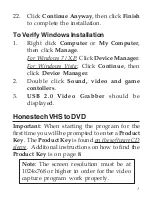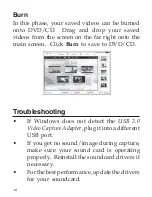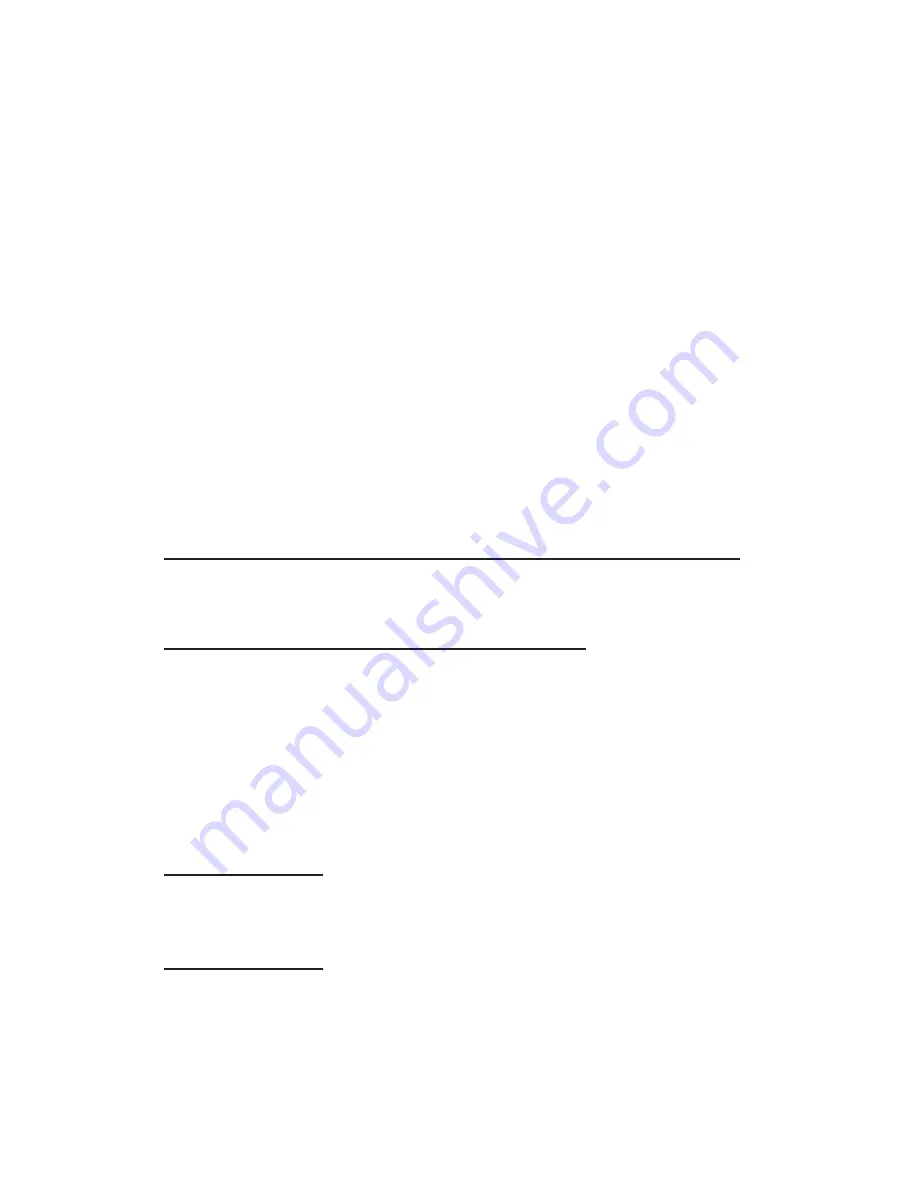
6
14. At the
Windows Media Format 9 Series
Runtime Setup
, click
Yes
.
15. Click
Yes
and click
OK
.
16. At
Adobe Reader 9.2 Setup
window, click
Next
,
Install
then click
Finish
.
17. At the
InstallShield Wizard Complete
,
click
Finish
again.
18. Insert the
USB 2.0 Video Capture Adapter
into an available USB port.
19. At the
Found New Hardware
Wizard
,
For XP 64-bit, XP 32-bit SP2 or later
: Click
No, not this time
, then click
Next
.
For XP 32-bit SP1 or earlier
: Skip this step.
20. Check
Install from a list or specific
location(Advanced)
, click
Next
.
21. Check
Include this location in the search
,
uncheck the other box, type in the route:
For 32-bit:
D:\driver\Plus\32
, then click
Next
.
For 64-bit:
D:\driver\Plus\64
(Change
D:
to match your CD-ROM drive
letter)