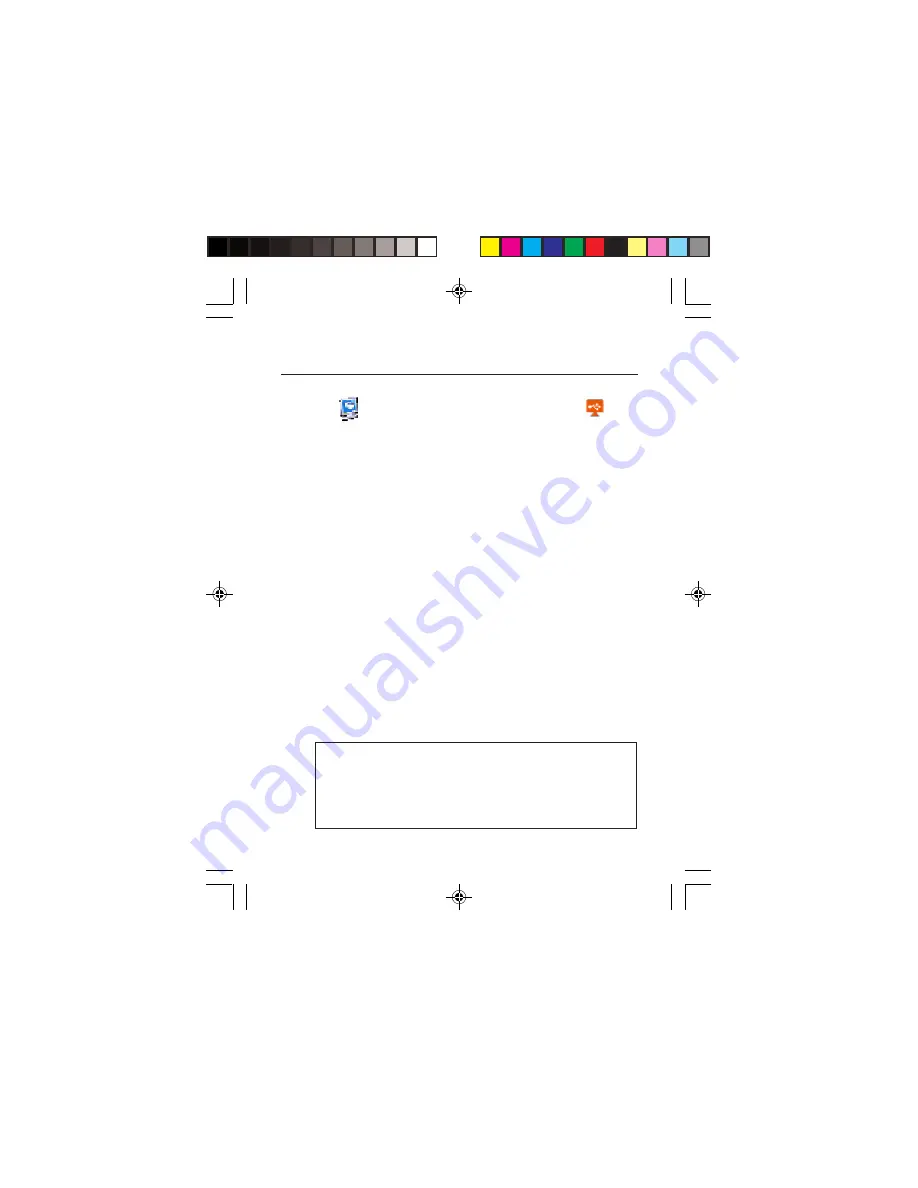
9
Display Utility
After successful driver installation either
Super
Utility
or
USB Display Device
icon will
appear in the taskbar by the system clock. This
utility allows you to change the viewing modes
and resolutions for the
USB to Video
. Access the
menu by right clicking the icon.
Super Utility Icon (Windows 8 / 7 / Server
2008 R2)
Display Settings
•
Duplicate these displays
: In this setting,
the
USB to Video
will mirror your desktop.
You will see the same image on both displays.
•
Extend these displays
: This setting extends
your desktop for easy viewing of multiple
windows. Windows will move off the
primary display and enter the extended
display.
Note
: To match the physical arrangement
of your displays drag the monitor icons
into the appropriate position. See
Figure
4: Monitor Orientation.


































