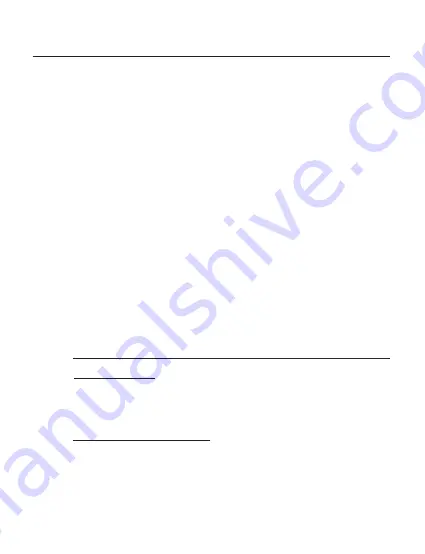
5
Installation
1.
Connect the
Type-B connector
of the
included
USB 3.0 cable
to the
Upstream
port (Type-B)
of the hub.
2.
Connect the
Power adapter
into the
Power
adapter jack
of the hub, then plug the
power adapter into a reliable power source.
3.
Plug the
Type-A connector
of the included
USB 3.0 cable
into an available USB port
(USB 3.0 recommended) of the computer,
and the driver will install automatically.
4.
The hub is ready for use.
To Verify Successful Installation
1.
Check in Device Manager.
For Windows 8 / Windows 7 / XP / Server 2008
R2 & 2003
: Right click
Computer
or
My
Computer
, click
Manage
, click
Device
Manager
.
For Windows Vista
: Right click
Computer
,
click Manage
,
Continue
, and
Device
Manager
.


























