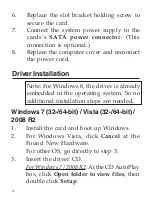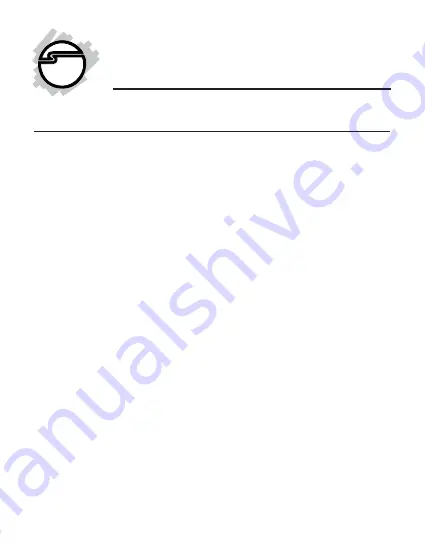
1
04-0793B
DP 2-Port USB 3.0 PCIe Host
Quick Installation Guide
Introduction
The
DP 2-Port USB 3.0 PCIe Host
adds two USB
3.0 ports to your PCIe-enabled desktop PC,
enhancing existing systems with the latest USB
3.0 technology.
Key Features and Benefits
•
Compliant with Universal Serial Bus 3.0
Specification
•
Compliant with PCI Express Base
Specification, Revision 2.0
•
Supports data rate up to 5Gb/s and
backward compatible with previous
versions of USB devices
Package Contents
•
DP 2-Port USB 3.0 PCIe Host
•
Spare low profile bracket
•
Driver CD
•
Quick installation guide