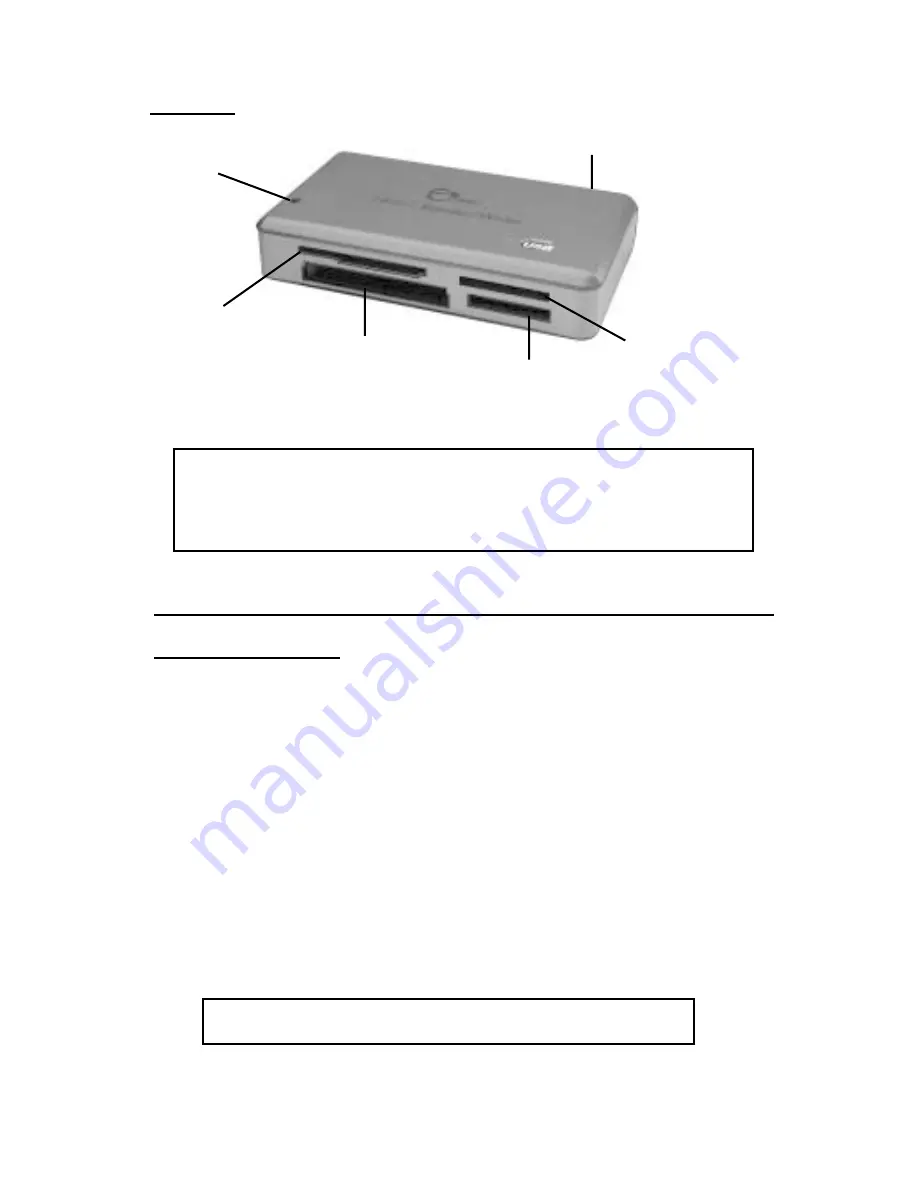
2
Layout
Memory Stick
USB connector
CF/MicroDrive/
Magicstor
SD/miniSD/
MMC/RSMMC
Activity LED
SmartMedia/xD
Figure 1. Layout
Note:
Do not unplug the reader/writer or remove
your memory card(s) while the Activity LED is
flashing.
Installation
Windows 98SE
Do not connect the reader/writer until after the driver has
been installed.
1.
Boot up your system and insert the driver CD.
2.
Click Start, Run, type D:\Setup.exe, then click OK.
(Change D: to match your CD-ROM drive letter)
3.
Select English, click Next. Follow the on-screen
instructions to install the driver, then restart
Windows.
4.
When Windows resumes, connect the reader/writer
to a USB port and the drivers will load automatically.
Note
: To uninstall 98SE driver see page 4.


























