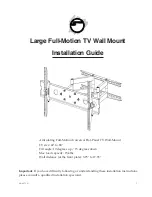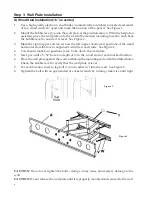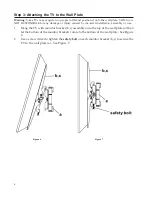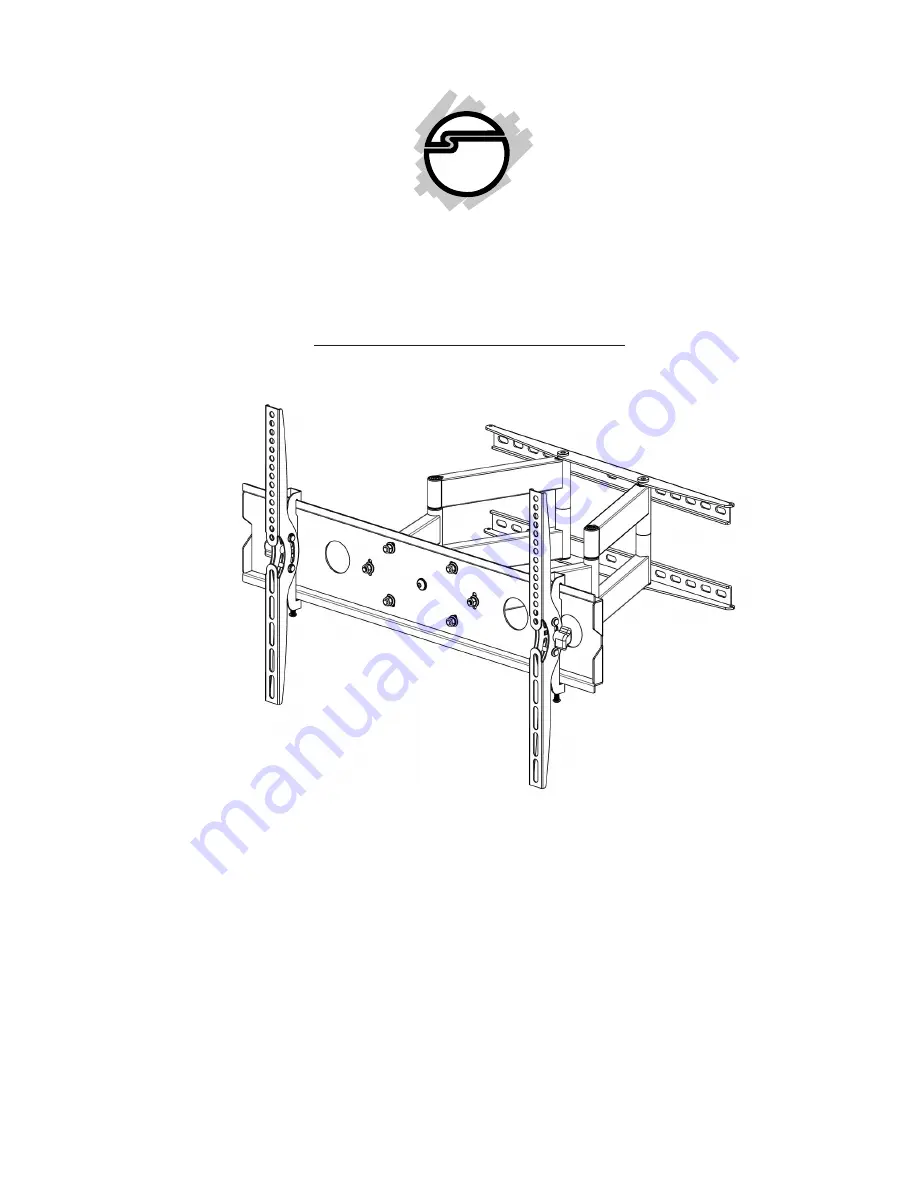
1
Large Full-Motion TV Wall Mount
Installation Guide
04-0971A
Important
: If you have difficulty following or understanding these installation instructions,
please consult a qualified installation specialist.
Articulating Full-Motion Universal Flat-Panel TV Wall-Mount
TV size: 42" to 80"
Tilt angle: 10 degrees up / 15 degrees down
Max load capacity: 154 lbs
Wall distance (at the front plate): 3.75" to 17.35"
Summary of Contents for Large Full-Motion TV Wall Mount
Page 11: ...11 Blank Page...