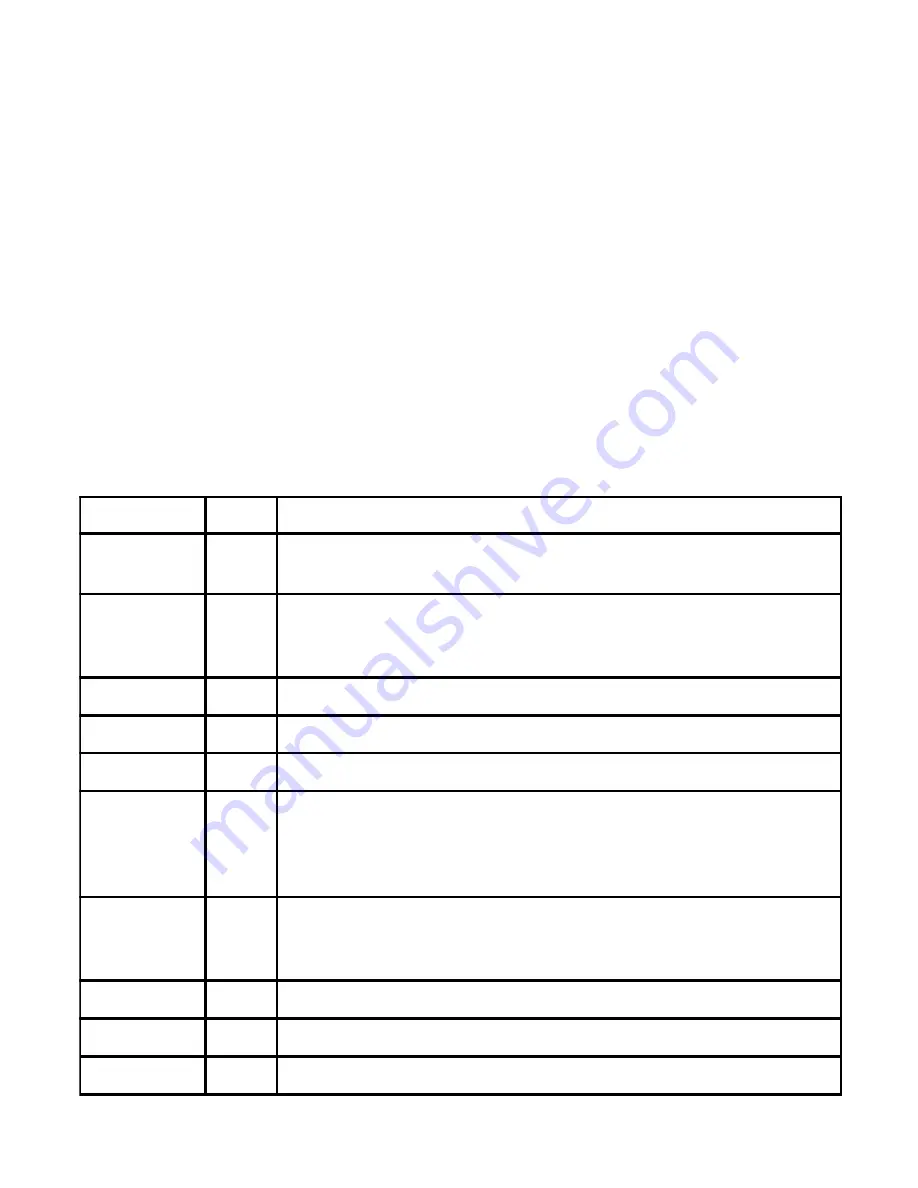
11
Type
DIP=Y
to turn on the function of the
DIP switch.
After the function of DIP switch has turned
on, you can adjust the switch to "G".
5.
Setup commands reference table.
Besides the basic settings, you can check the
following table for further applications:
Note: Use all capital or all lowercase letters
when typing the commands.
Command
Value Description
<<<
Set the local adapter change the data mode into command
mode.
<<<
Switch the data mode to the command.
The time interval between each character will be more than the
time: [500ms] "<" [500ms] "<" [500ms] "<" [1500ms]
<<<=
?
Inquire the current setting.
(Default)
Y
Turn on the "<<<" command
N
Turn off the "<<<" command
>>>
Set the remote adapter change the data mode into command
mode from the local adapter in connecting status. The
command is available after 500 ms when data transferring
finished.
>>>
Switch the remote adapter from the data mode to the command.
The time interval between each character will be more than the
time: [1 sec] ">" [1 sec] ">" [1 sec] ">" [2 sec]
>>>=
?
Inquire the setting status of the ">>>" command.
(Default)
Y
Turn on the ">>>" command
N
Turn off the ">>>" command






































