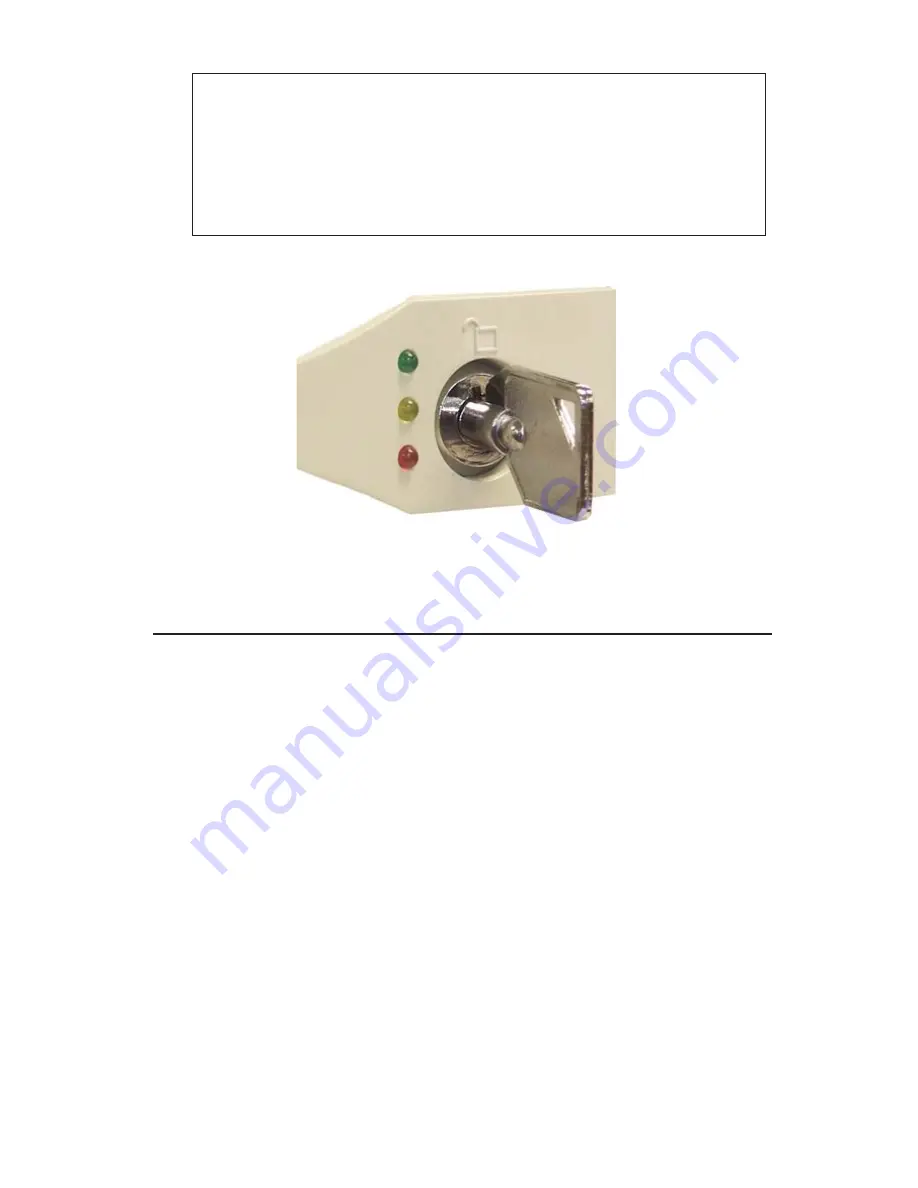
11
Note
: The failure or removal of a single drive in a
RAID 5
array
will not
lead to failure of the array.
The failure or removal of a single drive in a
RAID 0
array will lead to loss of all data on the
array and the entire array must be re-initialized.
Figure 11. Inserting the Key
Hard Disk Initialization
Important
: RAID 5/0 setup requires 3 new or blank hard
disks. For the drives with existing data, all information
will be erased upon RAID array initialization.
The initialization process is automatic. During the
initialization process,
do not connect the SATA data
cable
to the Serial ATA controller, you will make this
connection after initialization completes.
1.
Key
off
all three drive carriers. Then turn on the
system.
2.
After the RAID box beeps, key on the top drive
carrier.
Summary of Contents for SC-000081-S1
Page 18: ...18 Blank Page...






































