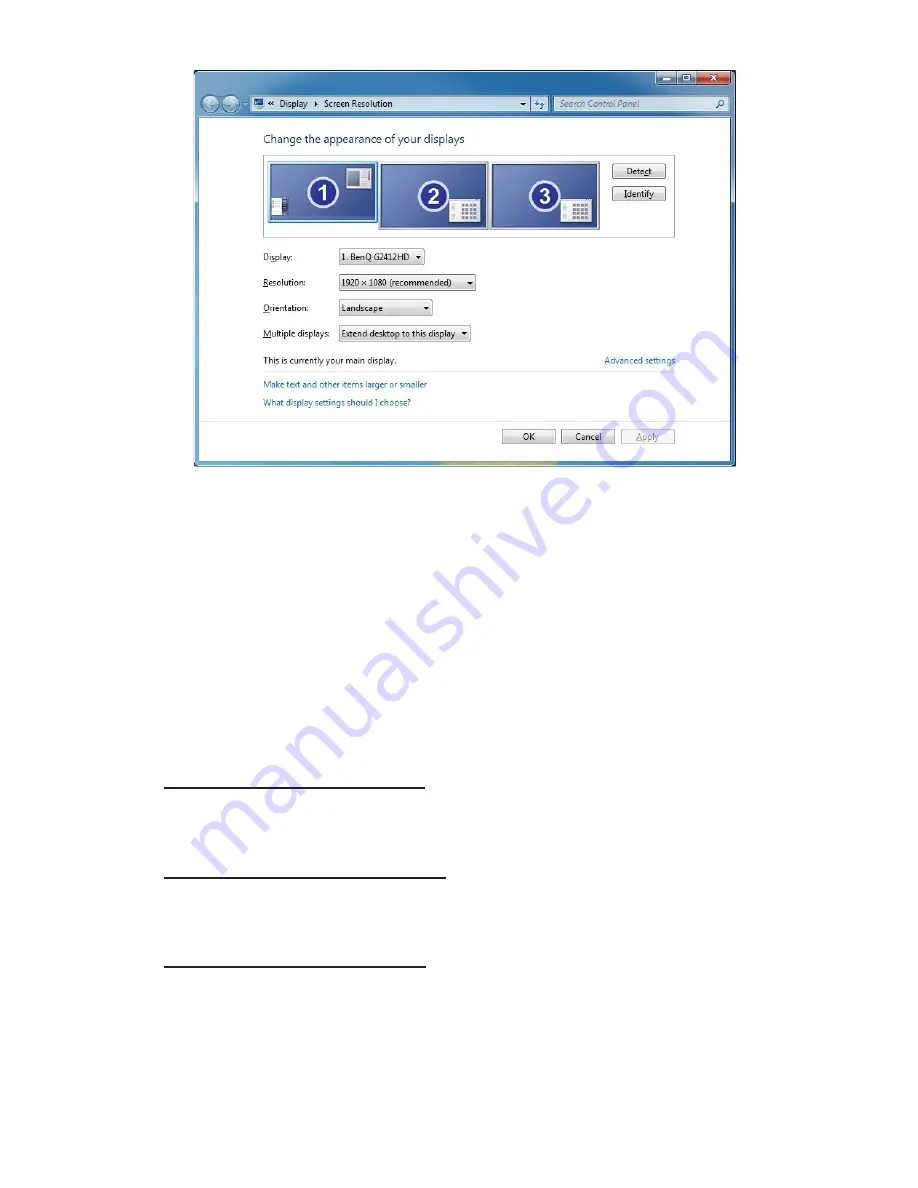
10
Mirror Mode
1.
Refer to the
Multi-Monitor Configuration
on page 8 to open the configuration page.
2.
In the
Display
drop-down menu, select the
preferred monitor.
For Windows 8 / 7
: Check
Multiple displays
,
select
Duplicate these displays
.
For Windows Vista
: Uncheck the
Extend the
desktop onto this monitor
box.
For Windows XP
: Uncheck the
Extend my
Windows desktop onto this monitor
box.
3.
Click
OK
to confirm and close the settings
screen.
Figure 3: Monitor Orientation

































