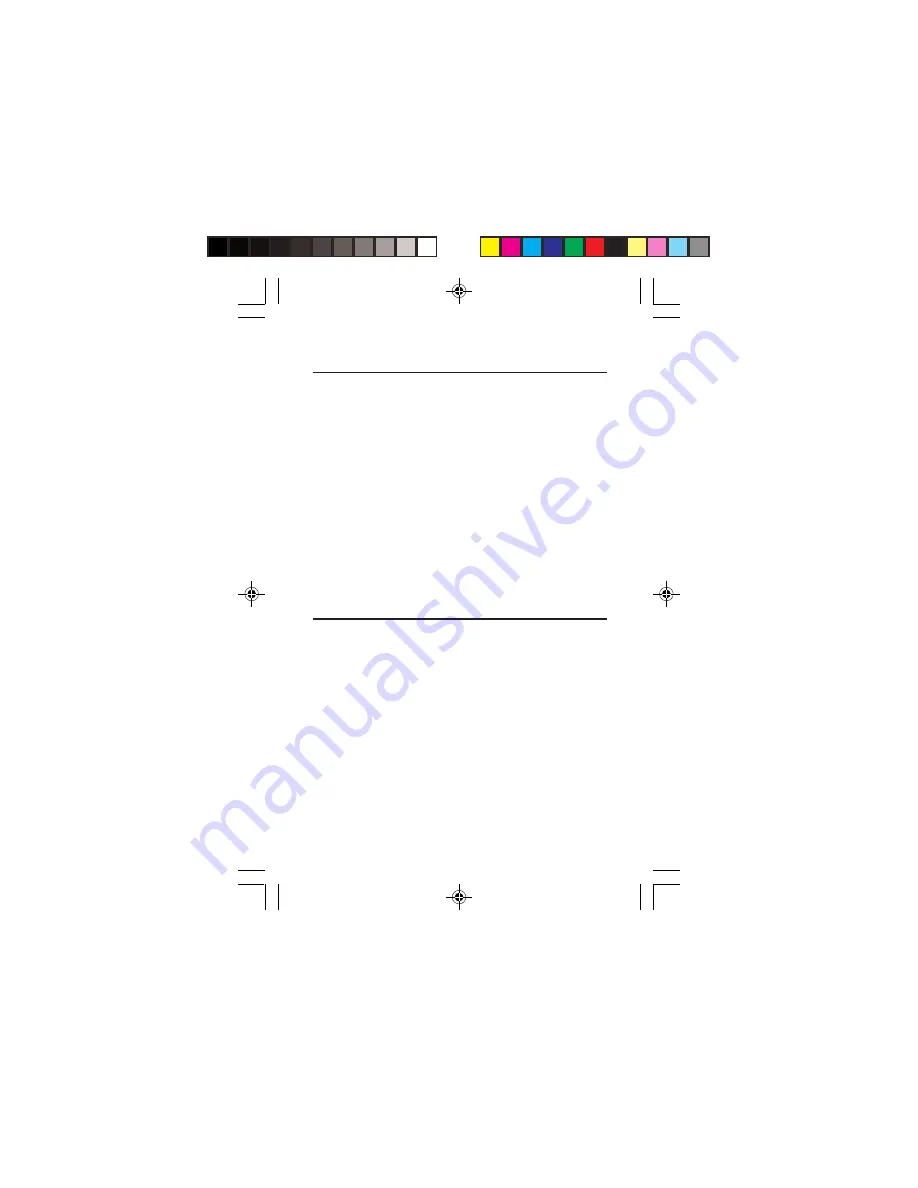
3
Windows Driver Installation
1.
Plug in the
Wireless-N Mini USB Wi-Fi
Adapter
to your computer.
2.
Click
Close
at the Found New Hardware.
Skip this step if not prompted.
3.
Insert the driver CD, click
Windows key
and
R
, type
D:\windows\setup.exe
,
then click
OK
. (Change D:\ to match
your CD-/DVD-ROM drive letter.)
4.
Follow the on-screen instructions to
complete the installation.
Windows Wireless LAN Service
Installation
For Server 2008 and 2008 R2 only, please enable
the
Wireless LAN Service
feature after installing
the driver. For other Windows OSes, go directly
to the
REALTEK USB Wireless LAN Utility
section.
1.
At the
Server Manager
,
Features
, click
Add Features
.
2.
Check the
Wireless LAN Service
box,
click
Next
, then click
Install
.
3.
After installation is done, click
Close
.
Summary of Contents for Wireless-N Mini USB Wi-Fi Adapter
Page 9: ...9 Blank Page ...
Page 10: ...10 Blank Page ...






























