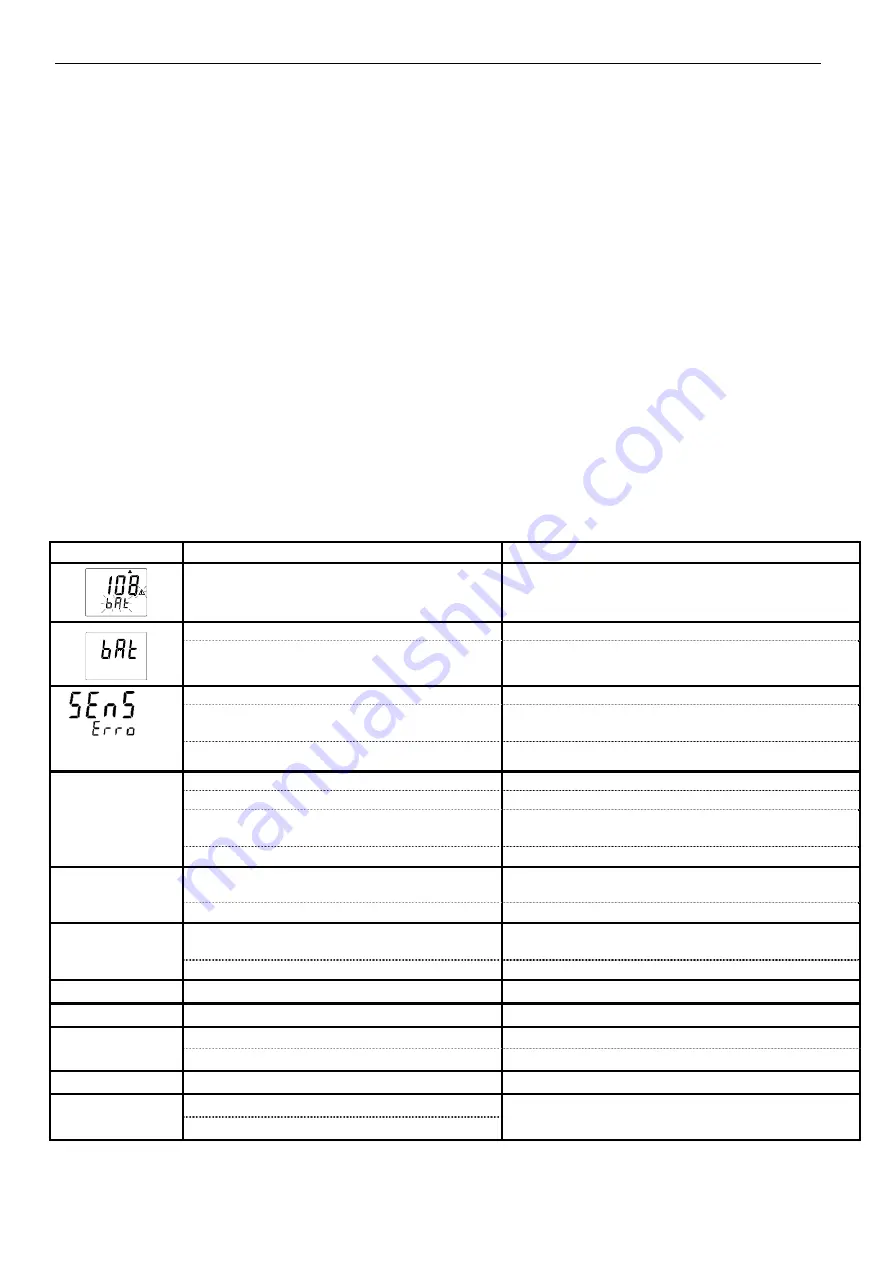
H61.0.12.6C-03
User’s Manual MH3111
page 7 of 8
5 Pressure Connection To The Sensors
The device is designed to be connected to the sensors of the MSD/MXD...-series without a new calibration being
necessary. Therefore a great variety of replaceable sensors of e.g. –1.999...2.500 mbar relative up to 0...400.0 bar
absolute pressure can be connected to the device.
Relative Pressure Sensors (
types: MSD/MXD...MR, MSD/MXD...BR
)
•
For measurements of over- or under pressure:
Connect plastic tube with internal dia of 4 mm to pressure port "B". Port "A" will not be used!
Pressure sensors MSD 2,5 MR, MSD 25 MR and MSD 350 MR allow for measurements of under pressure up to the
entire over pressure measuring range by re-plugging the tube to pressure port "A". Please note that all values are
displayed as positive values. No minus sign will be shown. (Example for MSD 25 MR: For tube connection "B" the
measuring range covers -19.99 to 25.00 mbar. If you replug to port "A" under pressure measurements down to -
25.00 mbar could be carried out with the display showing the value 25.00 (no minus sign).
•
For measurements of pressure differences:
Connect both plastic tubes with an internal dia of 4 mm to pressure port "B" and "A"; make sure to apply higher
pressure to port "B".
Absolute pressure sensors: (
types: MSD/MXD...BA
)
Connect plastic tube with an internal dia of 4 mm to pressure port "A". (Port "B" is not used.)
Stainless steel pressure sensors:
(
types
: MSD/MXD...MRE, MSD/MXD...BRE, MSD/MXD...BAE
)
For measurements of over-, under- or absolute pressure screw sensor to G1/4" pressure terminal or plug plastic tube to
a suitable adapter.
6 Error And System Messages
Display
Meaning
What to do?
Low battery power, device will only continue
operation for a short period of time
Replace battery
Battery empty
Replace battery
Mains operation without battery: wrong voltage Check power supply, replace it when necessary
No sensor connected
Switch off device and connect sensor
Connected sensor or device defective
If 2nd sensor available, check if device is ok. Return
defective device/sensor to manufacturer for repair
or
Err.9
Value extremely out of measuring range
Check: pressure not within sensor range?
Battery empty
Replace battery
Mains operation: wrong voltage or polarity
Check power supply, replace it when necessary
System error
Disconnect battery and power supplies, wait shortly,
then reconnect
No display or
confused
characters,
device does not
react on keypress
Device defective
Return to manufacturer for repair
Measured value above allowable range
Check: pressure not within sensor range?
-> measuring value to high!
Err.1
Sensor defective
Return to manufacturer for repair
Measured value below allowable range
Check: pressure not within sensor range?
-> measuring value to low!
Err.2
Sensor defective
Return to manufacturer for repair
Err.3
Display range overflow
Check: value above 19999 -> to high to be displayed
Err.4
Display range underflow
Check: value below -19999 (Tara?) -> to low!
Value could not be calculated
Choose different unit
Er.11
Calculation overflow happened
Choose different unit
Err.7
System error
Return to manufacturer for repair
Sensor not present / recognised
– – – –
could not calculate value
Connect suitable sensor
7 Calibration Services
Calibration certificates – DKD-certificates – other certificates:
SIKA Dr.Siebert & Kühn GmbH & Co. KG ·• Struthweg 7–9 • 34260 Kaufungen • Germany •
+49 5605 803-0 •
+49 5605 803-54 •
info@sika.net • www.SIKA.net


























