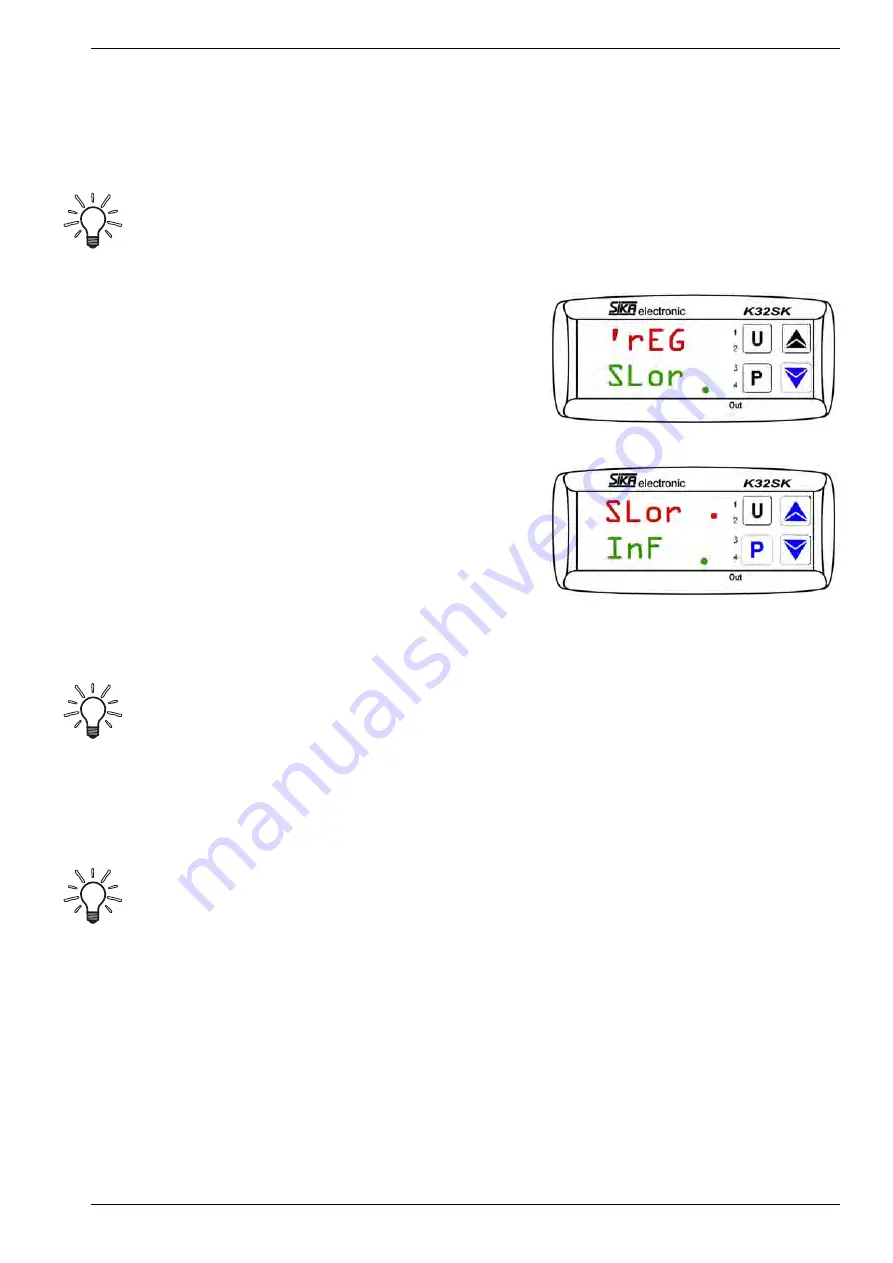
Operating the Calibrator / Micro Calibration Bath
7.3.4.1 Setting the heating gradient (S version)
The heating gradient
"SLor"
is active if the reference temperature is lower than the set tem-
perature.
The setting range extends from 99.99 °C/min up to 0.00 °C/min.
PLEASE NOTE:
The function is deactivated if SLor = InF (In no Function) has been set.
You are in the
parameter level
.
rEG
appears on the upper display.
SLor
flashes on the lower display.
Press
the
P
key.
SLor
flashes on the upper display.
The respective
currently set heating gradient
appears on the lower display.
Press
the
key to
increase
the heating gradient
SLor
.
Press the
key
to
decrease
the heating gradient
SLor
Press the
and
key to raise and lower the value by 0.1 respectively. If the keys are
held pressed for at least one second, the value increases or decreases quickly and af-
ter two seconds even more quickly; this means the desired value can be reached rap-
idly.
Press
the
P
key to confirm the set heating gradient
SLor
.
The display returns to the parameter level and you can set the other parameters.
Automatic return!
If no key is pressed for approx. 15 seconds, the device automatically returns to a previ-
ous level up to the
calibration mode
.
Activate temperature profile!
After carrying out the settings, the calibrator uses the new values only when modifying
the set temperature or switching the calibrator/micro calibration bath off and on again.
Parameters for heating gradient SLor
Heating gradient entry
















































