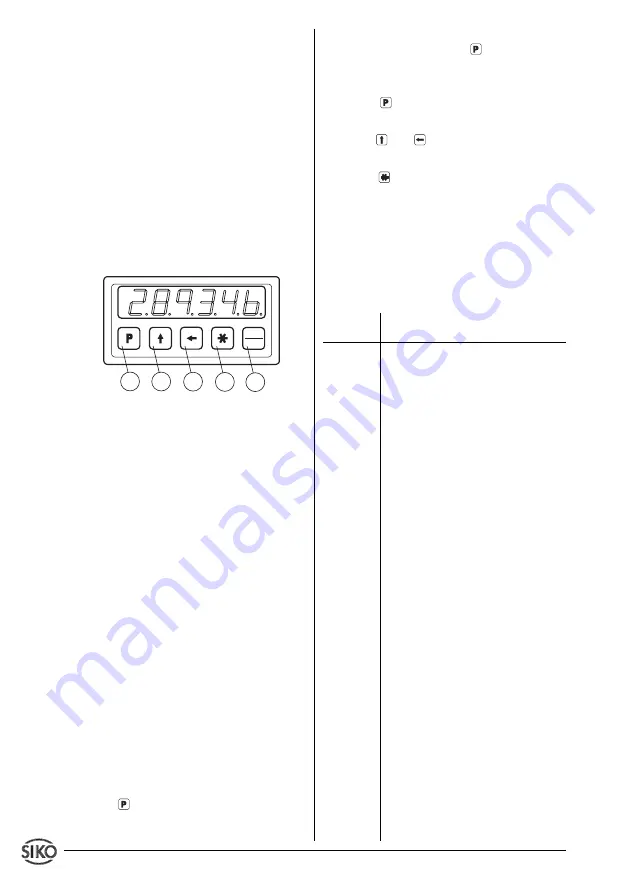
1 2
MA01/1
Datum 16.11.2001
Art.Nr. 77320
Z.Nr. 8664054
Änd.Stand 389/01
6. Operation / programming
The display can be run in 3 operating modes:
• Programming mode: to program the display
according to the application
• Input mode: for subsequent parameter modi-
fication.
• Display mode: to display the values measu-
red.
The five membrane keys on front of the display
are used to program and operate the display.
Depending on the operating mode, these keys
can have additional functions (see chapter 7
and 9). The keys are pressed singly or in pairs
(two together).
1. Programming
2. Select 'value'
3. Select 'digit'
4. Store value
5. ON / OFF
Fig. 8: Display and membrane keypad
7. Programming mode
The display MA01/1 is pre-programmed to stan-
dard values at our works. If the order defines
customer-specific parameters (configuration)
these will be pre-programmed at SIKO. In this
case the MA01/1 will be supplied with a list
showing the pre-programmed values.
For value modification / programming, switch to
programming mode (see below).
Parameters can be modified and checked at any
time. They are stored in a non-volatile memory.
The parameters for MA01/1 with 1 channel and
of MA01/1 with 2 channels (ie. for 1 or 2 sensors)
are not identical. The differences can be seen in
the parameter list. The following tables show
each parameter’s designation, function and va-
lue range.
To enter into programming mode:
Press key for at least 5 s.
To leave programming mode:
Automatically, if no key has been pressed during
approx. 30 s or if you press until the end of
the parameter list is reached.
To scroll the parameters:
Press key
To modify parameters:
Use keys
and
To store modified parameters:
Press key
; the display will shortly show the
message „ -Sto- „
8. Parameter description
At the end of this user information brochure you
will find a detailed list showing all parameters,
their programming range and examples.
(in english language, parameter _LAn_ = "E")
Display
Designation / description
"choice"
SEnS 1
Sensor 1: The following parame-
ters up to '_dIr_' refer to the first
sensor input
(only displayed in case of a 2-
channel MA01/1).
SEnS 2
Sensor 2: The following parame-
ters up to '_dIr_' refer to the
second sensor input (only display-
ed in case of a 2-channel MA01/1).
_rES_
Resolution: Determines the
resolution of the display. Parame-
ter "FrEE" allows the programming
of a calculating factor.
_FAC_
Calculation factor (only available, if
'Resolution' has been programmed
to "FrEE" before): Used to obtain
for example an angle display.
Basis is the maximal possible
resolution of 1/100 mm. The
calculation factor "FAC" which has
to be programmed results from:
FAC = meas. range / total travel
distance [1/100 mm]
Example: Angle measurement on
a circular disk with a display range
of 0 ... 180°; display in 1/10
degrees; circumference of the
circular disk 942,48 mm; hence
total travel distance 471,24 mm;
FAC = 1800 / 47124 = 0,03820
_rEF_
Reference value: Absolute refe-
rence point of the measuring
ON
OFF
1
2
3
4
5


































