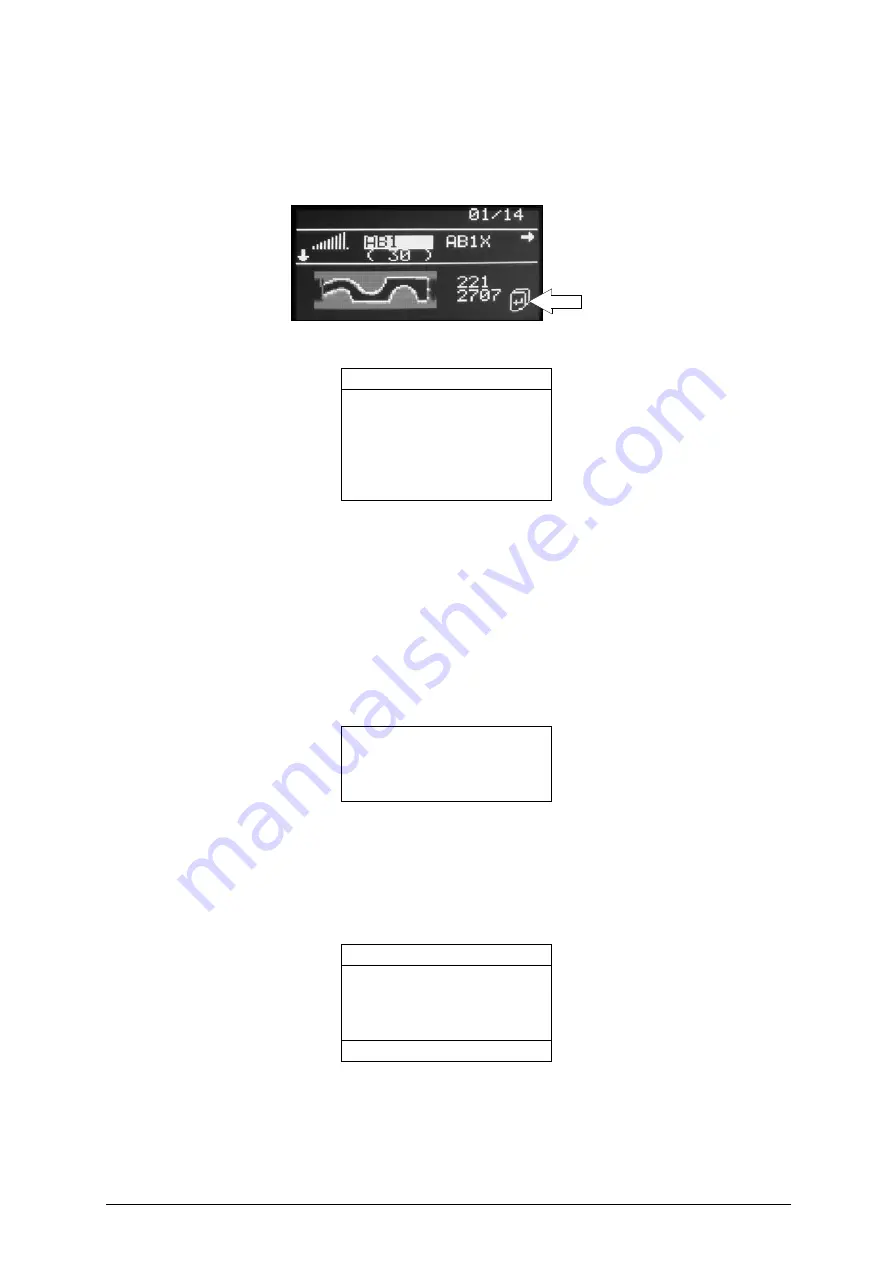
Optika
Operating manual - English
Copyright Silca 2017
23
d) PUMP KEY WITH EXTRA SHORT STEM
For pump keys with extra short stems we suggest using the procedure described above.
6.1.5
SUPPLEMENTARY SEARCH DATA
After "Key search" press ENTER, the following display will appear:
1 - KEY COPY
When this function is enabled it is used to transmit the cutting data for a bit key to the IDEA electronic
key-cutting machine to make one or more copies. For further details about this function consult ch. 6.3,
page 37.
2 - IGNORE LENGTH
This function allows to repeat a search ignoring the bit or stem length.
It is particularly useful when the stem or bit length is altered.
The function is only available for shoulder stop flat keys and all types of bit, double bit and pump keys.
By pressing ENTER the following message will appear:
Press ENTER to start the search.
3 - PROFILE INFO
Press ENTER, a list will appear of references to spare key manufacturers different from the Silca
reference blank (found by searching with Optika) and highlighted on the last line on the bottom of the
display:
-
Turn the ENTER knob to scroll the list of comparatives.
Menu selection:
Key copy
Ignore length
Profile info
Save profile
Search by key Manuf.
Search types
The search will
be repeated without
considering bit
length
Comparatives
ERREBI :AU5D
BOERKEY :743L
ORION :ABS17
LOTUS :U20
AB1 : SILCA
Supplemental data
















































