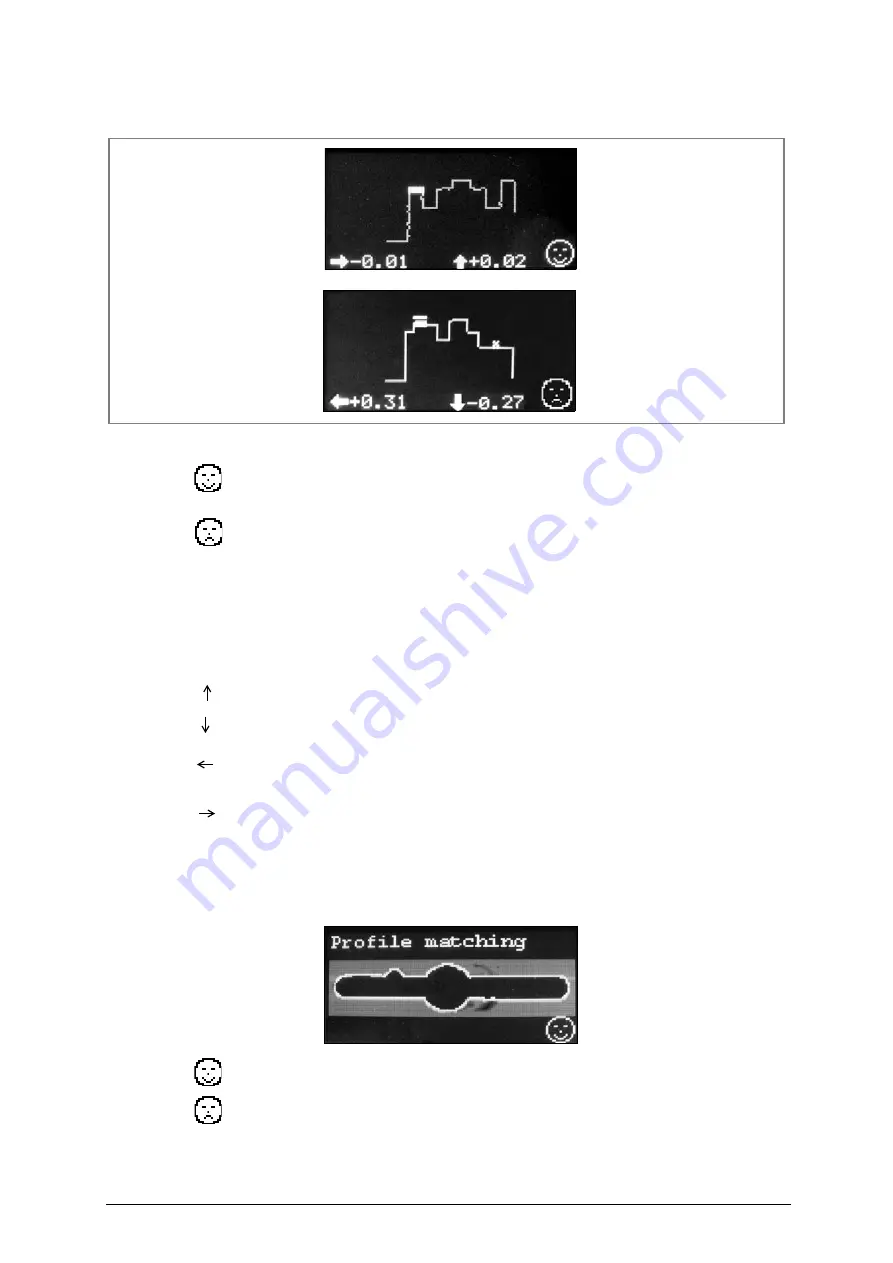
Operating manual - English
Optika
34
Copyright Silca 2017
•
Turn the left-hand knob (ESC) to access a detailed view of the individual teeth.
Fig. 39
Meaning of the symbols shown:
smiling face = matching between keys is within the set parameters [Fine/Standard/By User] (*)
sad face = matching between keys is out of the set parameters [Fine/Standard/By User] (*)
indicates the position where there is a difference in the number of teeth on the copied key and the
original key.
indicates the position where there is a difference in interaxis measurement or depth between the
copied key and the original key. The difference exceeds the tolerance set in the comparison param-
eters.
up arrow: indicates that the tooth on the copied key is higher than the one on the original key.
down arrow: indicates that the tooth on the copied key is lower than the one on the original key.
left-hand arrow: indicates that the selected interaxis on the copied key is more to the left than the
corresponding interaxis on the original key.
right-hand arrow: indicates that the selected interaxis on the copied key is more to the right than the
corresponding interaxis on the original key.
•
Press ESC to exit the detailed view and return to the results of comparison.
•
Press ENTER, the display will show the profile:
Smiling face= indicates positive result of the profile comparison (*)
Sad face= indicates negative result of the profile comparison (*)
(*) Results referred to the parameters set in OPTIONS -> Search type (ch.6.4.5).
X
-
















































