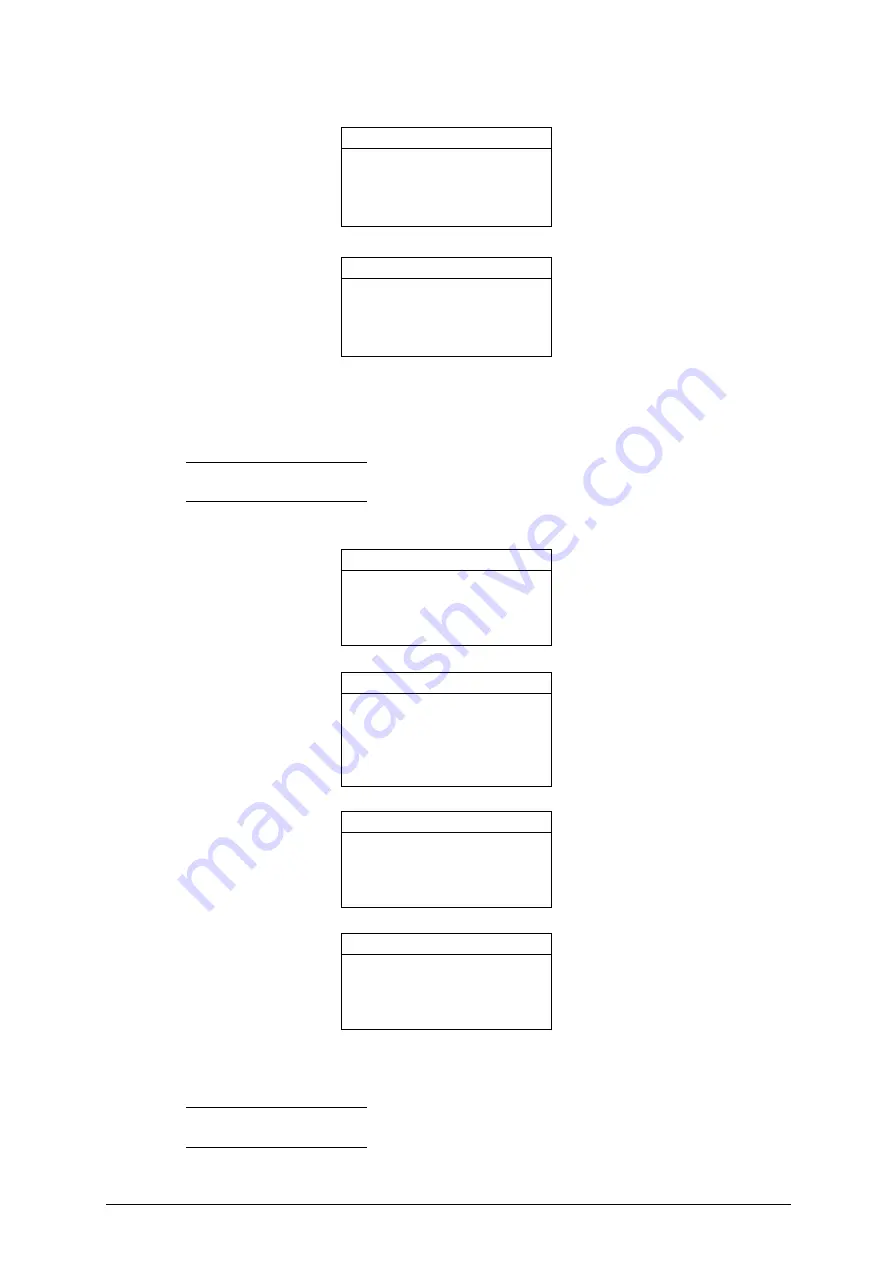
Optika
Operating manual - English
Copyright Silca 2017
43
Example 1:
Example 2:
Example 1: satisfactory gauging
Example 2: the asterisk shows that gauging is not satisfactory (values out of range). Contact Silca’s
Technical Assistance Dept.
6.4.7.2
CHECK PROFILE AREA
Note: this operation is necessary when the image is out of focus or faulty and must be carried out
only on the advice of SILCA after-sales staff.
The operation is used to detect/gauge the area into which the profile could extend. The display will
show:
-
Flashing illuminators.
-
Use lever (B) (fig. 7, page 7) to open and close the clamp when the white led is flashing; every flash
should correspond to one position. The positions must vary from maximum opening to closed,
including the intermediate positions.
Note: It is important that the clamp is on one position every time the led flashes, and is re-positioned
before the next flash.
The procedure can be repeated a number of times if you are not sure it has been carried out properly.
Detected values:
dL: 0.030001
dL: 0.050000
dT: 0.015000
Detected values:
dL: 0.030001
*dL: -8.350000
*dT: -2.150000
Check profile area
Attention
before proceding
see instruction manual
ENTER to continue
Check profile area
If this operation
is not performed
correctly it will cause
a malfunction
of the machine
Check profile area
Make sure there are
no keys or templates
in the clamp
ENTER to continue
Check profile area
Open and close
the clamp














































