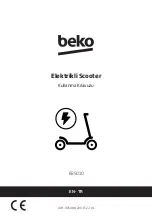19
3.3 RIGHT SWITCH CONTROLS
Throttle
Turn the accelerator downwards to accelerate.
Release the throttle to return to a neutral position.
Warning switch
Right position - All lights off, default setting.
Left position - Warning signal
4 turn signals operating
Riding mode selector switch. “MODE”
This Scooter has three different riding modes:
Press once to change between the ECO, CITY or SPORT modes.
CITY “C”:
The vehicle is designed to operate normally in CITY “C” mode, giving the vehicle a good performance level and a
more balanced consumption.
SPORT “S”:
This riding mode offers greater power and speed in specific cases. Frequent use of the SPORT mode reduces the
scooter’s range (total range in Km with load), due to the increased power consumption, and may also result in overheating of the
engine/battery, leading to reduced performance or the disconnection of the scooter.
ECO “E”:
this mode offers a more relaxed style of riding, with limited speed and acceleration. The speed is limited to 45km/h.
This modes extends the vehicle’s operating range.
The
MODE
button is also used as the start button. To start the vehicle the MODE button should be held pressed down for 1
second after switching on the scooter. To confirm that the vehicle is started, the word
READY
is displayed on the screen,an
acoustic signal is heard and the green LED on the speedometer lights up.
MODE selector
Warning switch
Summary of Contents for SCUTUM S02
Page 1: ...1 USER MANUAL SCUTUM S02 ...
Page 17: ...17 Run Button Rear Selector Switch Lights Selector Switch Turn Signals Horn ...
Page 27: ...27 TECHNICAL SPECIFICATIONS BATTERY AND CHARGER ...
Page 41: ...41 MAINTENANCE PROGRAM ...
Page 51: ...51 VEHICLE AND BATTERY WARRANTIES ...
Page 52: ...52 MAINTENANCE PROGRAM 1 DELIVERY TO THE BUYER 2 WARRANTY CONDITIONS 3 INSPECTIONS ...