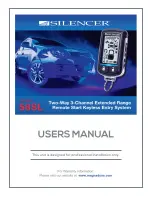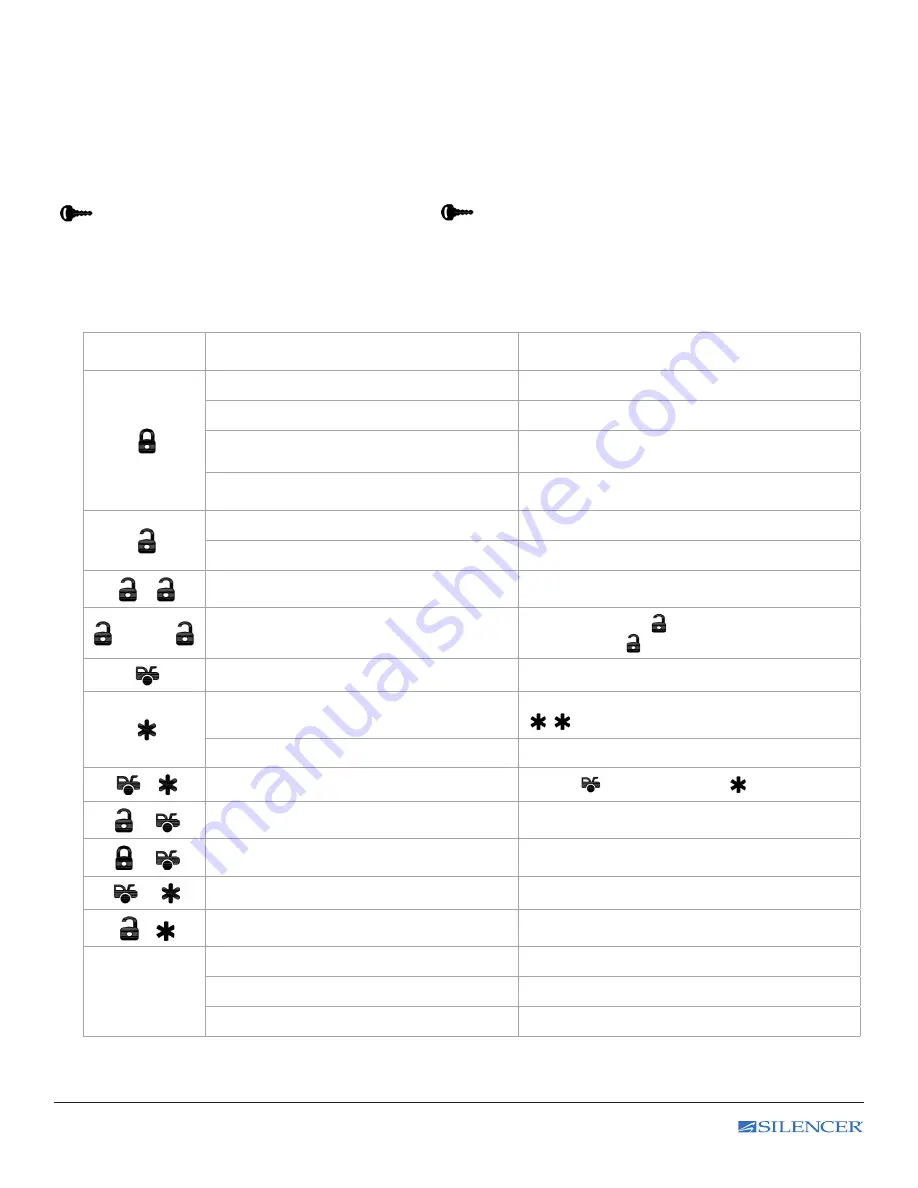
UM_FULL_56SL_REV_A
5
Power Saver Mode:
Press
F
button
2
times fi
rst then press and hold
F
buttons for 1 seconds until the beep confirms to
enter Power Saver Mode, Under this mode press and hold
F
button for 1 seconds until the beep confirms, then release
the button to enable (The
SAVE
icon will display) or disable Power Save Mode (The
SAVE
icon will disappear).
While in Power Save Mode the LCD transmitter will not look for any incoming signals from main unit until a button is pressed.
Button Lock Mode:
Press
F
button
3
times first then press and hold
F
buttons for 1seconds
until the beep confirms,
then release the button to enter Button Lock Mode, Under this mode press and hold
F
button for 1 second to enable
(
icon will display) or disable Button Lock Mode (The
icon will disappear)., the remote control will beep/vibrate
2 times when a button is pressed indicating it is locked.
EXIT:
Wait 10 seconds, or press the other buttons to leave the setting except the
F
button.
D.
REMOTE TRANSMITTER OPERATION:
Transmitter
Button
System Function
Remark
Lock Doors
Tap the Lock button for a half second
Silent Lock Doors
Press and hold for 1.0 seconds
Panic Function
Press and hold for 3 seconds to Activate or
Deactivate panic function
Car Locator
Press when the system Locked
Unlock Doors
Tap the Unlock button for a half second
Silent Unlock Doors
Press and hold for 1.0 seconds
-
Two Steps Door Unlock
(optional)
Press twice within 3 seconds
1.0sec.
-
Silent Two Steps Door Unlock
Press and hold the button for 1.0 seconds
first then press button.
Trunk Release (Aux 1)
Press and hold for 3 seconds
Activate or Deactivate the Remote Start
Press button once.
-
Press twice if set to start safety mode.
Running Time Extender
Press and hold for 2 seconds
-
Timer Start
Tap the
button first then tap button.
+
Turbo Mode
Press together & release.
+
Aux 2 Timer Output
Press together & release.
+
Switch Code for 2nd Car Operation
Press together & release.
+
Shutdown Diagnostic
Press together & release
F
Level Setting.
Light up he LCD indicator and Function Setting Press and hold for 1 second
LCD Remote Programming Setting
Press and hold for 3 seconds
Summary of Contents for 56SL
Page 1: ......