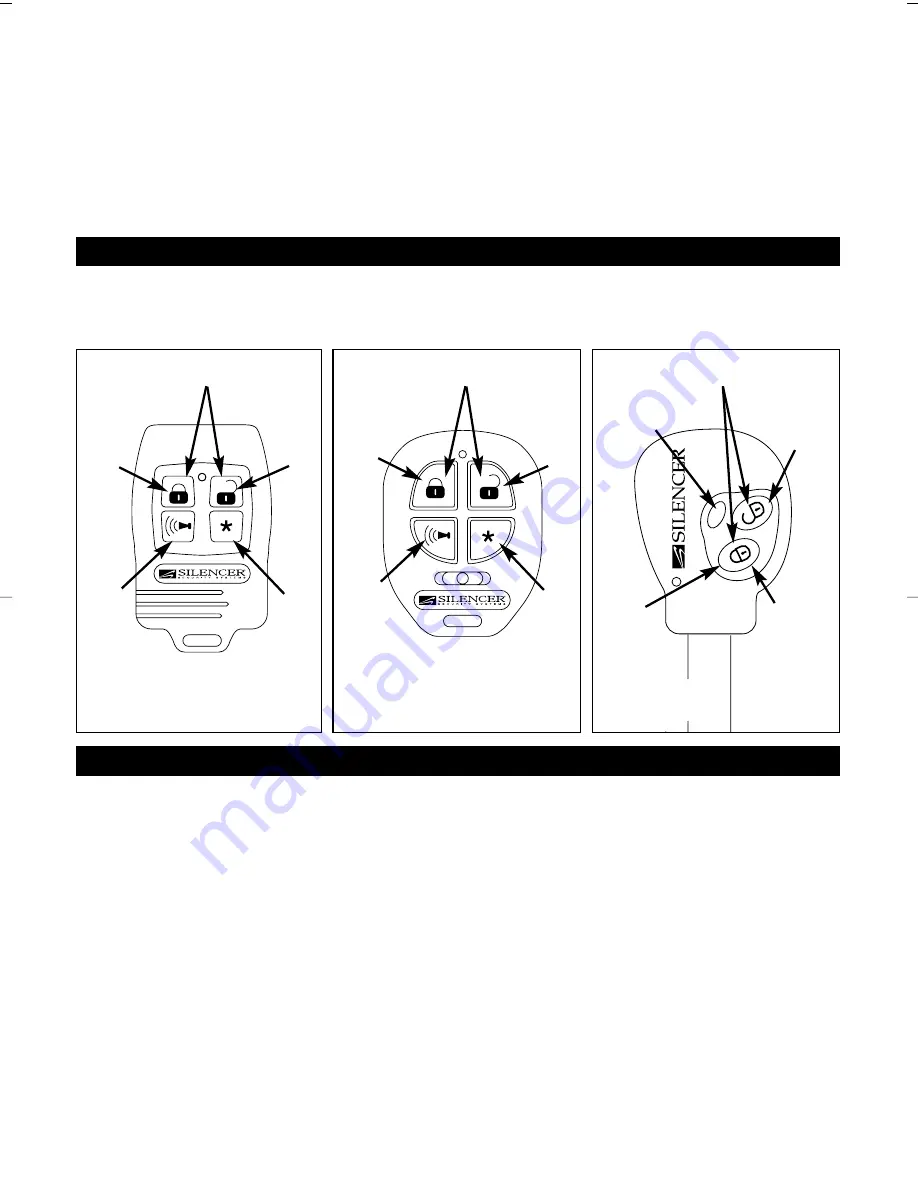
2
Welcome to the world of Silencer
®
automotive security. Silencer
®
automotive security products have been
designed to provide the consumer with a product that is technologically superior and will provide years of
trouble free operation.
The information enclosed will provide a ready reference of the operation and maintenance of your new
Silencer
®
security system. The operating instructions enclosed are for different security system models.
Many of the functions are similar between the models but be sure to follow the instructions that pertain to
your model security system only. If you are not sure of the model of your security system, contact your car
dealer finance department and ask for the model number.
Remote Control Transmitters
“Using the Transmitter to Arm the Security System”
1. Exit the vehicle and close all entrances.
2. Press and release the ARM button on the transmitter. The security system will respond as follows:
A. The horn/siren will chirp one time. (Applies to 6908A and 6918A but is an option for 6904A)
B. The LED indicator will begin to flash at a steady rate.
C. The parking lights will flash one time. (Applies to 6908A and 6918A but is an option for 6904A)
D. The starter is deactivated which prevents the engine from being started.
E. All protected entrances are armed. (Applies to 6908A and 6918A)
F. The horn/siren will sound one additional time if the vehicle has delayed interior lights that stay on
after the door is closed. (Applies to 6908A and 6918A but is an option for 6904A)
The security system is now fully armed!
The Silencer security systems can operate from any one of the three transmitters shown here. Locate the
transmitter that was supplied with your system and use the drawing as a ready reference while reading
through the operating procedures.
Security System Operation
Gray
Arm
Button
Gray
Disarm
Button
Silent Arming
Gray
Arm
Button
Gray
Disarm
Button
6945RB
Panic
Silent Arming
Red
Panic
Button
Blue
2nd
Channel
Button
Gray
Arm
Button
Gray
Disarm
Button
6945PET
Silent Arming
Red
Panic
Button
Blue
2nd
Channel
Button
Red 2nd
Channel Button
6915K3
6945RBUM 08/02/00 1:16 PM Page 2


























