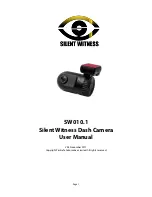When camera is in standby mode, short press DOWN button, there will be a red eye on the screen, this means
motion detection is on; short press DOWN button again to cancel it in standby mode.
When there is no obvious motion detected the camera will switch to standby. Once motion is detected above
the threshold value, the camera will start recording and continue for 30 seconds after the motion stops.
Note: When car is parking and parking guard function is on, motion detect will be closed.
Super Capacitor
The built-in super capacitor can provide several seconds working time for safe shutdown after power lose. The
super capacitor will be recharged automatically once input power connected. Don’t power on the camera
without a external power supply.
IMPORTANT: If the camera has not been used for a long time it may take longer to boot up due to the
initial conditioning of the super Capacitor. This is normal and not a fault.
Camera Menu
To enter the menu make sure the camera is not recording by pressing the OK button and then looking to see
the red dot on the screen has disappeared. Then a long press on the up key will enter the menu.
Resolution
Here you can choose the video resolution you want to use; higher resolution videos will use more storage
space. Default Setting 1280 x 720 30FPS
Options: 2304*1296 30fps, 1920*1080 30fps, 1920*1080 30fps HDR, 1280*720 30fps, 1280*720 60fps
Photo Size
Here you can set the photo size.
Options: 14M / 12M / 8M / 5M / 3M / 2M
Quality
Here you can adjust the video quality; the quality will a
ff
ect video grain, sharpness, contrast and so on. Better
quality videos will result in higher bit rate and use more storage space.
Options: Super Fine / Fine
Recycle
This camera supports automatic loop recording when the card is full. Here you can set the segment length
according to your requirement. If you need continuous video without any segmentation, please set it to OFF,
however be aware that the maximum video
fi
le size is 4GB and the camera will stop recording once the card is
full.
Options: 1 MIN / 3 MIN / 5 MIN / OFF
Beep Sound
Here you can set the beep sound of the button.
Options: ON/OFF
Exposure Values (EV)
Here you can manually adjust the Exposure Values (EV) to improve the image brightness.
Options: from -2 to +2
White Balance
Here you can set the image white balance mode to improve colour balance in videos / images for di
ff
erent
weather and lighting conditions. Auto is recommended to
fi
t most conditions.
Options: Auto / Daylight / Cloudy / Fluoresc. / Flouresc.1 / Flouresc.2 / Incandesc
ISO Sensitive
Option: Auto / ISO100 / ISO200 / ISO400 / ISO800 / ISO1600 / ISO3200
G-sensor Sensitive
If any impact over the threshold value is detected. The current recording
fi
le will be locked / protected to avoid
being over-written. Here you can de
fi
ne the sensitivity threshold value.
Options: High / Middle / Low / OFF
Contrast & Sharpness
Here you can adjust the video contrast & sharpness.
Page 12