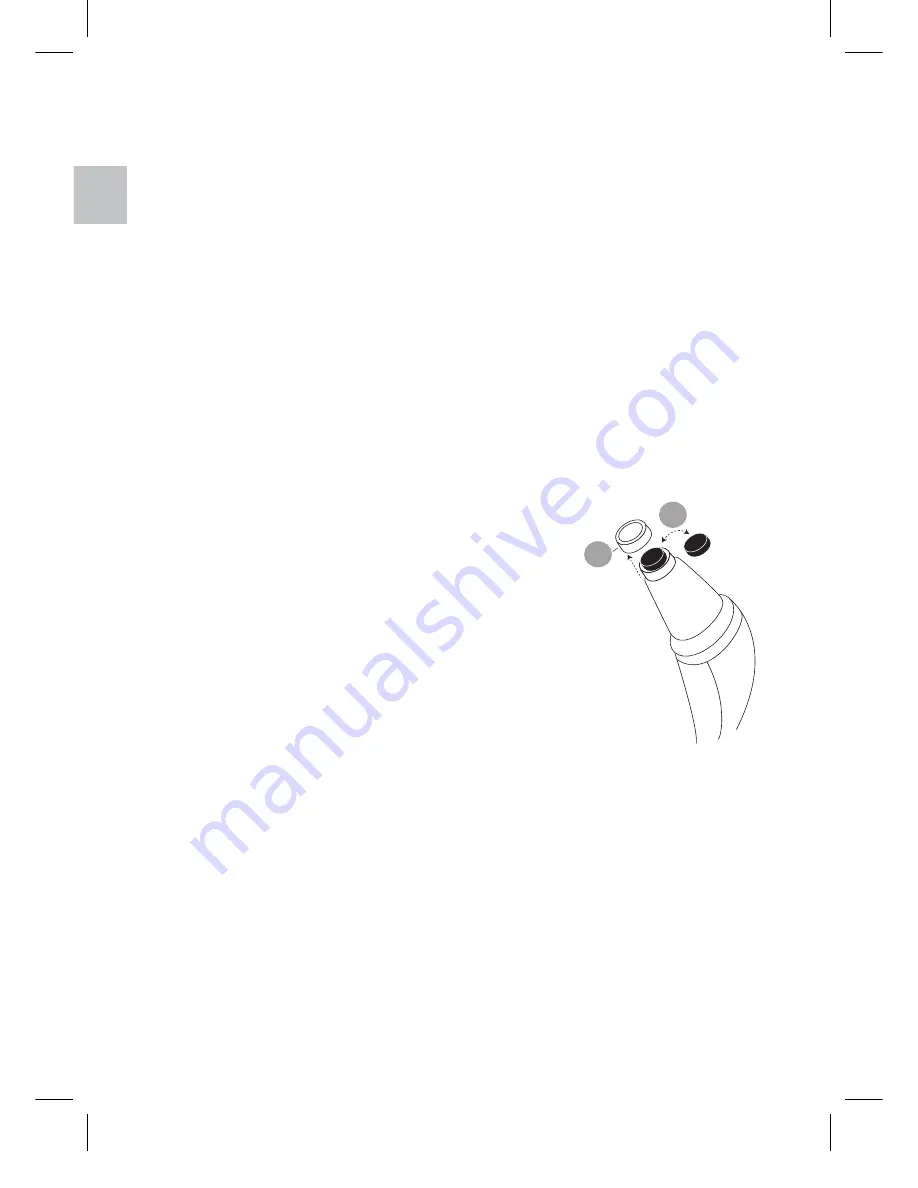
12
EN
EN
L
To clean the
treatment tip
,
fi
rst remove it from the device,
wash with soap and water, then dry thoroughly.
L
To clean the
fi
lter
,
fi
rst remove it from the device, brush away
any debris using a soft brush, and place it back on the device.
L
After cleaning, we recommend you store the device in its
original box.
E
With the exception of the
treatment tips
, never immerse your Silk’n
Reveal in water.
8.1 Replacing the
fi
lter
The
filter
needs cleaning or replacing due to the build-up of discarded skin.
We recommend that you do this every few treatments.
To replace the
fi
lter:
1. Remove the
treatment tip
from the device . You
will then see the
rubber cap
and the small black
filter
.
2. Remove the
rubber cap
(#2), and then remove
the
filter
(#3).
3. To clean the
filter
, brush o
ff
any debris, then
place it back on the device. To change a
filter
,
remove the current
filter
and insert a new one.
4. Place the
rubber cap
back into position, then
put the
treatment tip
back on the device, making sure that it is
fi
rmly
connected.
8.2 Replacing the treatment tip and rubber cap
We recommend that you replace the
treatment tip
every 12 months.
There is no particular need to replace the
rubber cap
.
3
2
Revit Reveal UM NA 2289A inside ED98-07 release.indd 12
1/19/2017 11:46:14


















