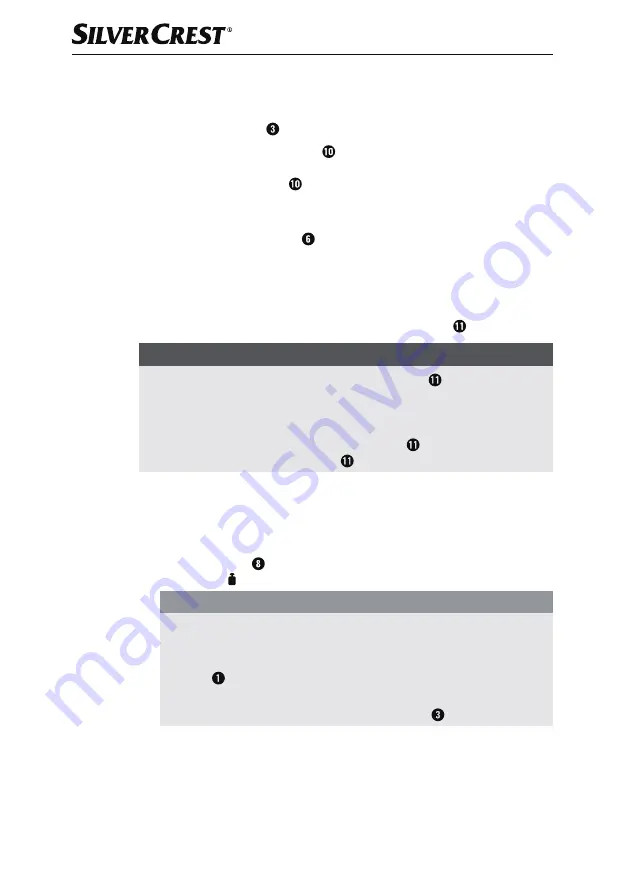
■
8
│
GB
│
IE
│
NI
SNWD 1000 A1
First use
■
Remove all packaging materials from the appliance. Remove the protective
film from the display .
■
Open the battery compartment on the underside of the scales. Insert the
AAA batteries in the battery compartment (ensure correct polarity!). Close
the battery compartment again, making sure the battery compartment
cover clicks firmly in place.
■
The scales can display weights optionally in g (grams) or oz (ounces) and
lb (pounds). Touch the
unit
button to change the unit of weight. The unit
g (grams) is always shown as an example in these instructions.
Setting up
Place the scales on a level, firm surface. Correct measurement requires a firm
base, as the weight sensors are installed in the 4 silicone feet .
NOTE
►
This appliance is provided with non-slip silicone feet . Furniture surfaces
may be made of a variety of materials and are treated with many different
types of cleaning agents. Therefore, it is not possible to entirely exclude
the possibility that some of these materials contain substances that could
corrode and soften the appliance's silicone feet . If need be, place an
anti-slip mat under the silicone feet of the appliance.
Operation
Weighing items
1) Touch the
on/off
button to switch on the scales. The start display appears
briefly, then “ 0 g” is shown automatically.
CAUTION
Excess or incorrect loads will cause irreparable damage to
the appliance.
►
Never place food weighing more than 5 kg (11 lb) on the weighing
plate . In cases of doubt, first weigh heavy food using more sturdy
scales.
►
Do not place any objects or food on the display or the buttons.
Summary of Contents for SNWD 1000 A1
Page 3: ...A B...
Page 39: ...36 GB IE NI SNWD 1000 A1...












































