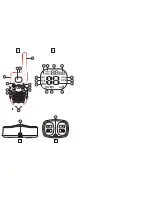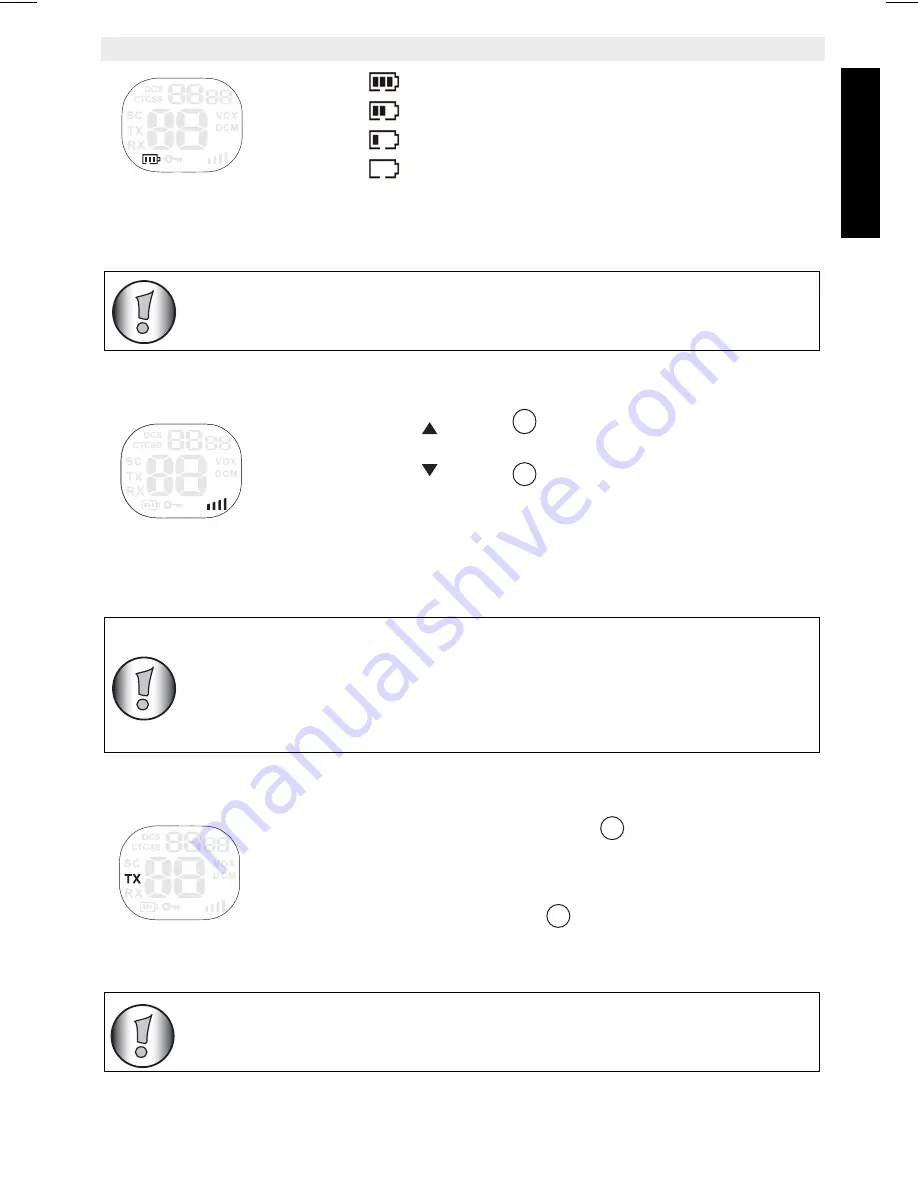
Twintalker 4810
11
Twintalker 4810
ENGLISH
Battery Full
Battery 2/3 charged
Battery 1/3 charged
Battery empty
When the battery charge level is low, the battery icon will flash and a beep will be heard to
indicate that the batteries need to be replaced or recharged.
13.3 Adjusting Speaker Volume
13.4 Receiving a Signal
The unit is continuously in the receive mode when the unit is switched ON and not
transmitting.
13.5 Transmitting a Signal
•
Press the
- button
in stand-by-mode to increase the
speaker volume. The volume level is displayed.
•
Press the
- button
to decrease the speaker volume.
•
Press and hold the
PTT
- button
to transmit. The TX
symbol is displayed.
•
Hold the unit in a vertical position with the microphone 10cm
from the mouth and speak into the microphone.
•
Release the
PTT
- button
when you want to stop
transmitting.
Never recharge non-rechargable batteries like for exemple Alkaline
batteries.
9
6
In order for other people to receive your transmission, they must also be
on the same channel and have set the same CTCSS code or DCS code.
(See chapter “13.6 Changing Channels” and “13.7 CTCSS (Continious
Tone Coded Squelch System) / DCS (Digital Coded Squelch)”)
Either CTCSS or DCS can be used but never both at the same time.
11
11
To check the channel activity use the monitor function (See chapter
“13.8 Monitor”).
Summary of Contents for TWINTALKER 4810
Page 2: ...A 5 6 2 8 9 10 3 4 15 16 22 12 14 13 B D 7 11 17 19 20 21 23 24 25 18 26 1 C...
Page 112: ......
Page 113: ......
Page 114: ......
Page 115: ......
Page 116: ...MD17100287...