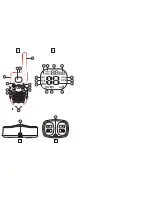Twintalker 4810
13
Twintalker 4810
ENGLISH
13.7.2 DCS
13.8 Monitor
You can use the monitor feature to check for weaker signals in the current channel.
•
Press the
-button
and
-button
simultaneously to activate channel
monitoring.
•
Press the
-button
to stop channel monitoring.
13.9 VOX Selection
The PMR is capable of voice activated (VOX) transmission. In VOX mode, the radio will
transmit a signal when it is activated by your voice or other sound around you. VOX operation
is not recommended if you plan to use your radio in a noisy or windy environment.
•
Press the
-button
three times :
"DCS"
and the
current DCS code flashes on the display.
•
Press the
-button
or the
-button
to change to
another code.
•
Press the
PTT
-button
to confirm and return to stand-by
mode.
•
Press the
- button
four times, the current VOX
setting flashes on the display and the VOX icon is
displayed.
•
Press the
-button
to set the VOX sensitivity level
between 1 and 3 (level 3 is the most sensitive level).
•
Press the
button
until
‘OF’
appears on the display,
to turn VOX OFF.
•
Press the
PTT
- button
to confirm and return to stand-by
mode.
5
9
6
11
To disable CTCSS or DCS, select code "00" for CTCSS or for DCS in the
menu. When the entry is confirmed, "OF" will be displayed.
5
6
5
During channel monitoring the receiver circuit in the PMR will not listen to
CTCSS or DCS codes.
VOX mode will be overrided when you press the PTT - button
.
11
5
9
6
11
Summary of Contents for TWINTALKER 4810
Page 2: ...A 5 6 2 8 9 10 3 4 15 16 22 12 14 13 B D 7 11 17 19 20 21 23 24 25 18 26 1 C...
Page 112: ......
Page 113: ......
Page 114: ......
Page 115: ......
Page 116: ...MD17100287...