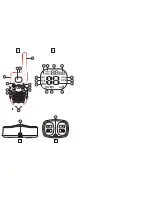14
Twintalker 4810
Twintalker 4810
13.10 Channel Scan
Channel scan performs searches for active signals in an endless loop from channel 1 to 8.
Once an active channel is found you have the option to search for the CTCSS code or the
DCS code that is set by the user who is broadcasting on the channel.
13.10.1 Scanning for an active radio channel
Once an active channel is found, the scanning will stop and you can listen to the
transmission.
When the transmission on the found channel stops, the scanning will resume automatically.
13.10.2 Scanning for a CTCSS code
When an active channel is found press the
PTT
button
to select the found active channel.
Now you have to option to search for the CTCSS/DCS code that is used by the found user.
Once there is a transmission on the channel, the CTCSS code (if used) will be detected and
displayed.
•
Press the
-button
five times :
"SC"
and the current
channel flashes on the display.
•
Press the
-button
or the
-button
to start the
channel scan.
•
Press the
-button
six times :
"SC"
and
"CTCSS 00"
flashes on the display for the selected radio channel.
•
Press the
-button
or the
-button
to start the
CTCSS scan.
5
9
6
If you press the PTT button
while listening to a found channel, the
PMR will go back in stand-by mode on the found channel.
11
11
5
9
6
•
If you press the PTT button
while listening to a found CTCSS
code, the PMR will go back in stand-by mode on the channel with
the CTCSS code.
•
If no CTCSS code is detected there is a chance that DCS is
selected by the user. In this case you can scan for the DCS code.
(section 13.10.3)
11
Summary of Contents for TWINTALKER 4810
Page 2: ...A 5 6 2 8 9 10 3 4 15 16 22 12 14 13 B D 7 11 17 19 20 21 23 24 25 18 26 1 C...
Page 112: ......
Page 113: ......
Page 114: ......
Page 115: ......
Page 116: ...MD17100287...