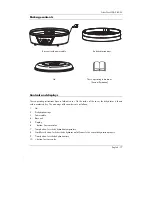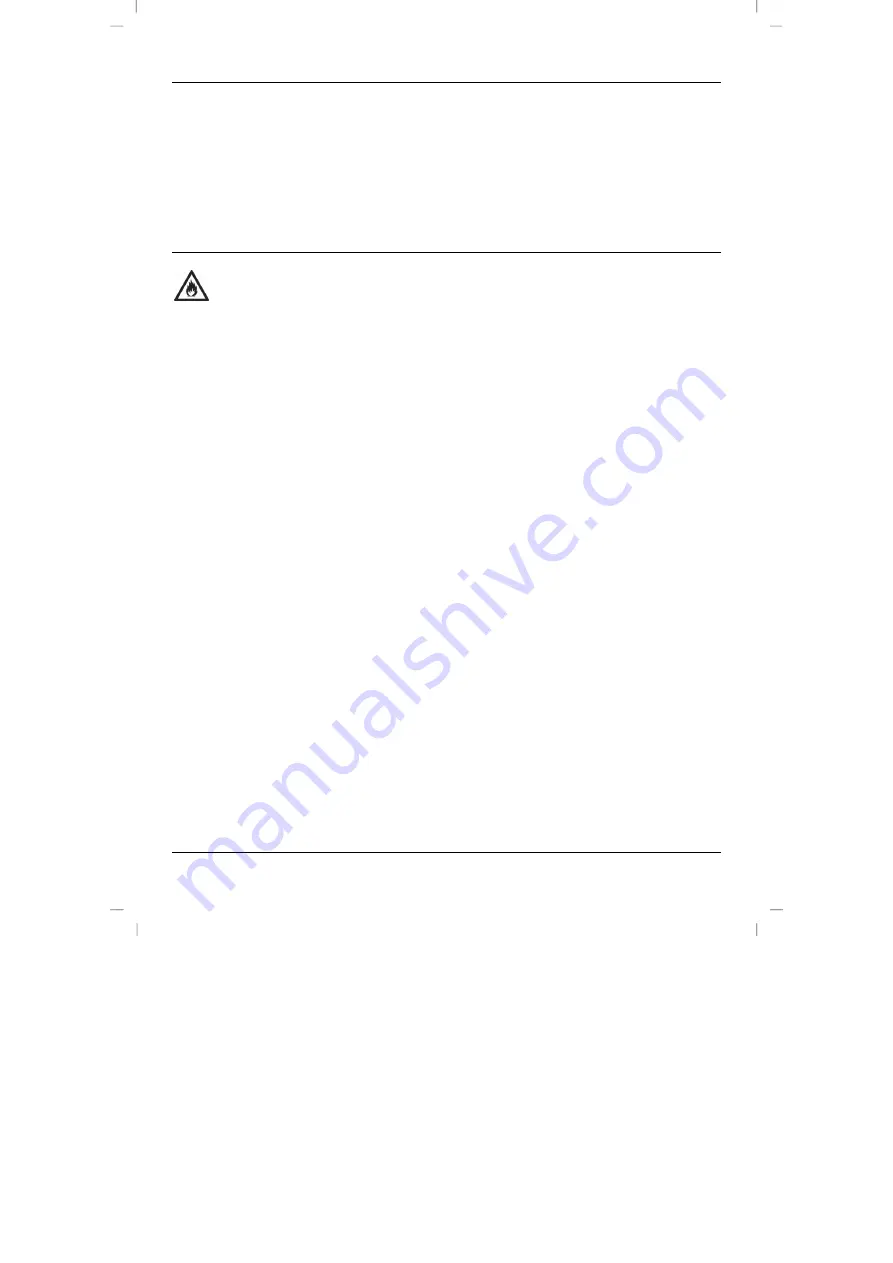
SilverCrest SDA 260 A1
English - 85
evaporates. This continues to occur until the water content inside the pieces of food is so low that no more
water can flow out.
As you might expect, foods with a high water content (e.g. apricots) require longer dehydration times than
foods that are already relatively dry (e.g. carrots).
Vitamins, fibre, and minerals are preserved in the dehydration process. Because the water evaporates and
the volume of food is reduced, not only vitamins and minerals, but also the flavour is concentrated.
Dehydrated foods are more flavoursome and have a more intense taste.
Getting started
Risk of fire!
Do not place the dehydrator on textile surfaces such as a tablecloth.
Never place the dehydrator under or directly next to flammable items such as curtains or
drapes.
Maintain a clearance of at least 50 cm around the appliance to flammable and
combustible materials.
Ensure that there is unimpeded air circulation. Leave sufficient space around the
dehydrator and at least 1m clearance above the device.
Never block the ventilation holes on the underside of the base unit or cover these with
cloth. This can cause the dehydrator to overheat and cause a fire.
Do not place any paper, cloth, or other objects on top of the dehydration trays.
Place the dehydrator in a position where it is not in the way. Remember that the dehydration process takes
several hours.
Using the appliance for the first time
On first use, you may notice a slight smell from the appliance. Therefore, prior to use, wash and
thoroughly dry the lid (1) and the dehydration trays (2), wipe the base unit (4) with a damp cloth and dry
thoroughly, and then operate the appliance for 30 minutes at 70 °C without food and with all 5
dehydration trays (2) and the lid (1) in place. The procedure is as follows:
1.
Place the base unit (4) on an even, non-slip and dry surface.
2.
Place the dehydration trays (2) and the lid (1) on the base unit (4).
3.
Plug the power cable (3) into a wall outlet.
You will then hear a short acoustic signal and "
--:--
" flashes on the display (5).
4.
Press the Start/Reset button (8). The default time "10:00" is shown on the display (5).
5.
Press the Timer button (9). The time display flashes.
Summary of Contents for 111549
Page 1: ......
Page 2: ......
Page 3: ...Deutsch 2 Français 25 Italiano 51 English 75 V 1 4 ...
Page 52: ...SilverCrest SDA 260 A1 50 Français ...
Page 76: ...SilverCrest SDA 260 A1 74 Italiano ...