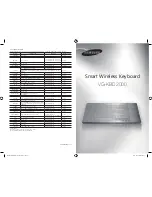STBS 6 A1
■
62
│
GB
Troubleshooting
If the keyboard cannot pair with a compatible tablet/smart-
phone or does not respond to keystrokes, proceed as follows:
♦
Check the battery charge level and charge the battery if
necessary.
♦
Check whether the keyboard is switched on.
♦
Check whether the
Bluetooth
®
interface is enabled on your
tablet/smartphone.
♦
If you use several
Bluetooth
®
devices, ensure that any
previous connection is disconnected. This may indicate that
a previously paired device is in range.
♦
Make sure that the keyboard is no more than 8 metres from
the tablet/smartphone and that no obstacles or electronic
devices are located in between.
If the function keys on the keyboard have no function/the wrong
function, check to see if the correct keyboard language has been
set (you will find a detailed description of how to do this in the
operating instructions for your tablet/smartphone).
NOTE
►
If you cannot solve the problem with the above-mentioned
solutions, please contact the Service Hotline (see section
Service
).