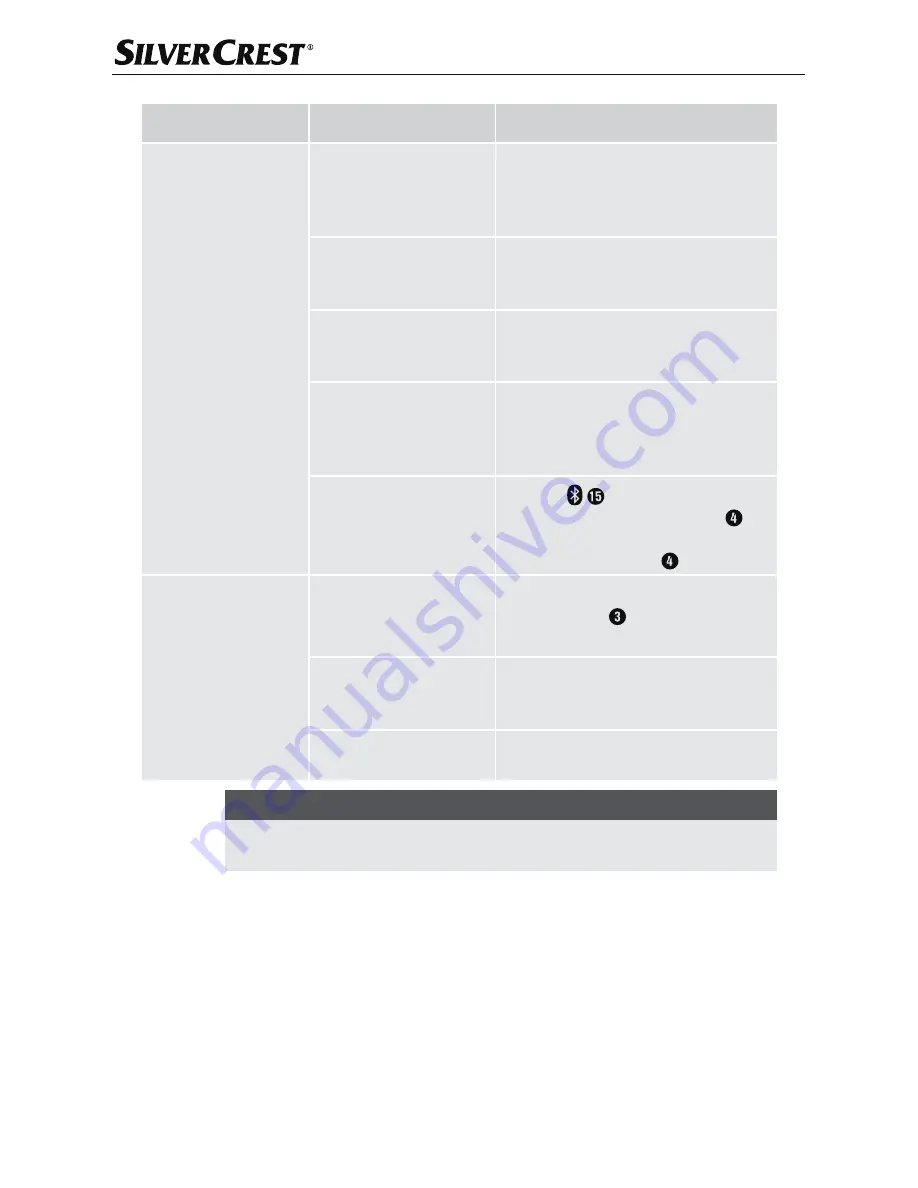
■
34
│
GB
│
IE
SSTB 10 A1
Fault
Possible cause
Remedy
The
Bluetooth
®
connection cannot be
established.
Bluetooth
®
is not
activated on the play-
back device.
Switch on
Bluetooth
®
on your
playback device. Please refer to its
operating instructions for more infor-
mation.
It is possible that not all
of
Bluetooth
®
devices
are compatible.
Check the settings on your
Blue-
tooth
®
device.
The playback device
is not paired with the
device.
Pair the devices again (see chapter
Pairing the device with a
Bluetooth
®
playback device
).
The distance between
the device and the
playback device is
too great.
Ensure that the device is no more than
10 metres away from the playback
device.
Bluetooth
®
operation
is deactivated on the
speaker.
Press the button on the remote
control or press the FUNCTION
button on the device to switch on the
Bluetooth
®
function.
The remote control
does not work.
The remote control is
pointing the wrong way.
Point the remote control towards the
infrared sensor on the front of the
device.
The distance between
the remote control and
the device is too great.
Move the remote control closer to
the device.
The battery in the remote
control is flat.
Replace the battery.
NOTE
►
If you are unable to resolve the problem by applying any of the aforemen-
tioned methods, please contact the Customer Service department.
Summary of Contents for 281566
Page 23: ... 20 DE AT CH SSTB 10 A1 ...
Page 43: ... 40 GB IE SSTB 10 A1 ...
Page 63: ... 60 FR BE SSTB 10 A1 ...
Page 83: ... 80 NL BE SSTB 10 A1 ...
Page 103: ... 100 CZ SSTB 10 A1 ...
Page 123: ... 120 ES SSTB 10 A1 ...
Page 143: ... 140 PT SSTB 10 A1 ...
















































