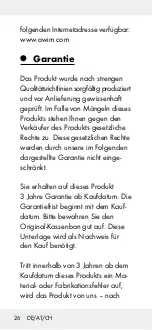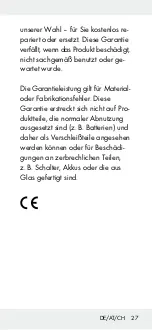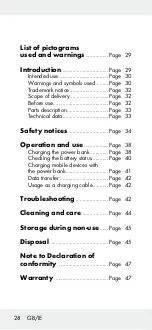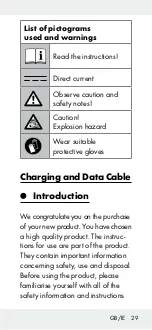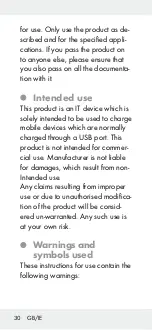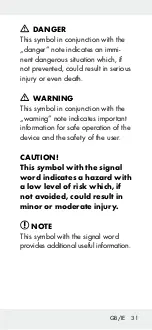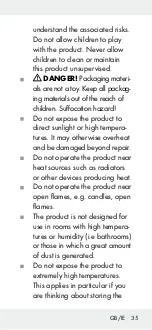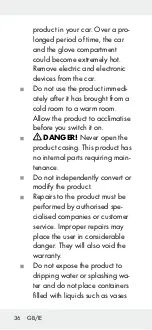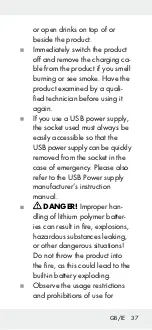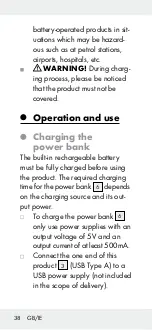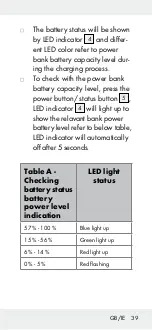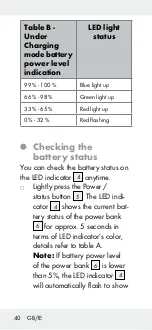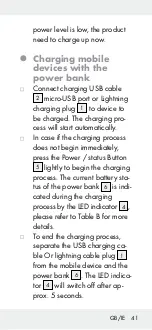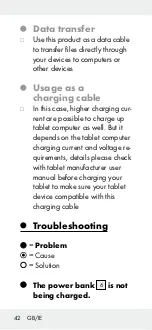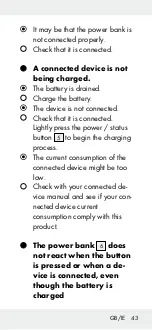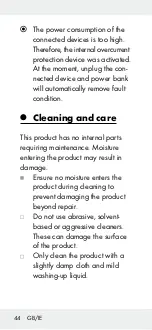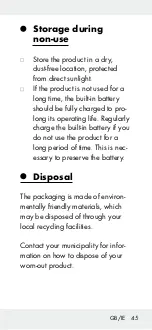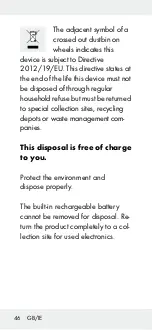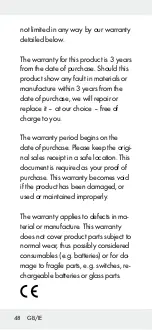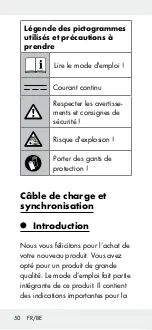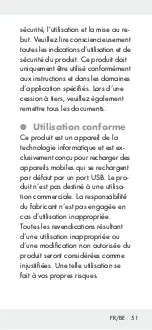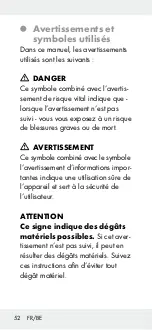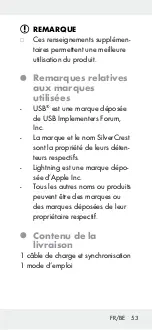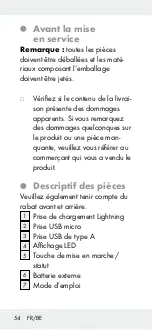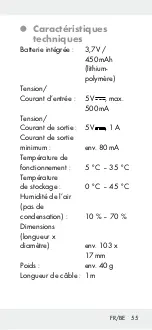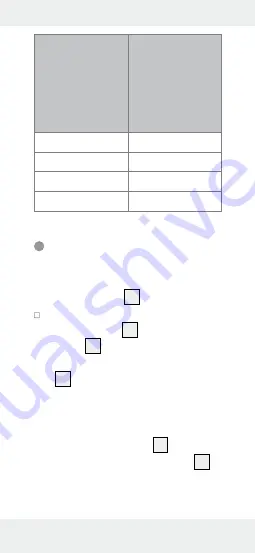
40 GB/IE
Table B -
Under
Charging
mode battery
power level
indication
LED light
status
99 % - 100 %
Blue light up
66 % - 98 %
Green light up
33 % - 65 %
Red light up
0 % - 32 %
Red flashing
Checking the
battery status
You can check the battery status on
the LED indicator
4
anytime.
Lightly press the Power /
status button
5
. The LED indi-
cator
4
shows the current bat-
tery status of the power bank
6
for approx. 5 seconds in
terms of LED indicator’s color,
details refer to table A.
Note:
If battery power level
of the power bank
6
is lower
than 5%, the LED indicator
4
will automatically flash to show
Summary of Contents for 289484
Page 3: ...3 1 2 4 5 6 7 ...