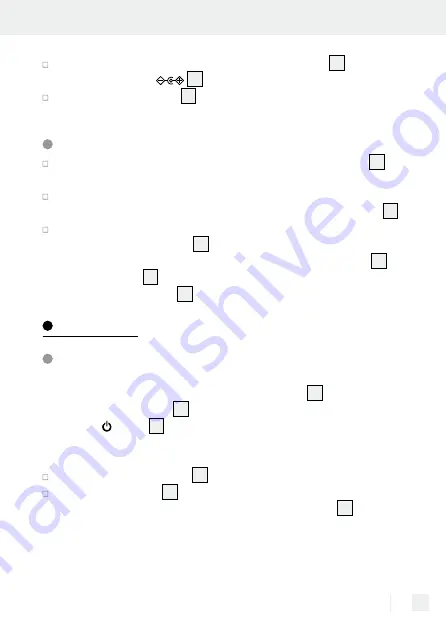
59
GB/IE
Connect the coaxial connector of the power supply
19
to the
mains connection
3
at the back of the product.
Plug the power supply
19
into a properly installed mains socket to
connect the product to the mains.
Inserting / replacing batteries
Remove the battery cover to open the battery compartment
6
at
the back of the product. If applicable, remove the used batteries.
Insert four batteries type 1.5 V LR6 AA (not included). Ensure cor-
rect polarity. Note the markings inside the battery compartment
6
.
Reinstall the battery cover until you hear it lock into place to close
the battery compartment
6
.
Note:
To see the battery status, press the Menu / Info button
10
on
the colour LCD
1
several times (see chapter “Displaying informa-
tion in the colour LCD
1
“). The battery level is shown in percent.
Initial use
Switching the product on and off
The product will only display the clock, date and alarm times in standby
mode when using the product with the power supply
19
. When battery
powered, the colour LCD
1
will be blank until the product is switched
on with the
button
8
.
Switching on / off on mains power:
Fully extend the antenna
7
for good reception.
Set the main switch
5
at the back of the product to position „On“.
The product is now in standby mode. The colour LCD
1
shows
the current date and the time, as well as the alarm settings for
alarm 1 and alarm 2.
















































