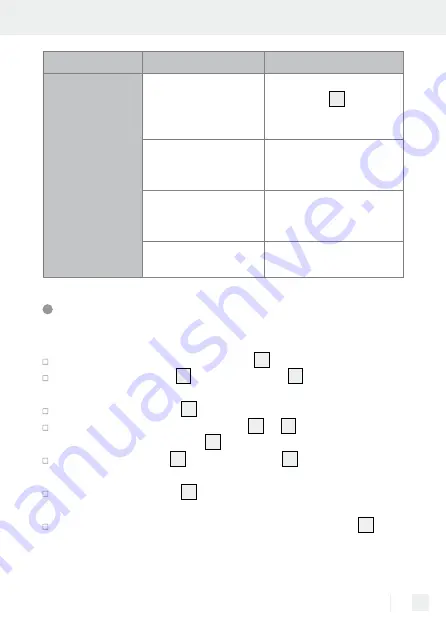
65
GB/IE
Menu option
Available settings Function
System
settings
Lighting
Sets the lighting of the
colour LCD
1
(see
chapter “Setting the
display light”)
Language
Product language
settings (see chapter
“Setting the language”)
Factory settings
Restores the factory
settings (see chapter
“Factory reset”)
Software version
Displays the software
version used
Setting the language
In this menu option you can choose from the following four languages:
English, French (Français), German (Deutsch), Italian (Italiano).
Press and hold the Menu / Info button
10
to open the menu options.
Press the Next button
15
or the Prev button
11
to switch to the
System Settings in the menu.
Press the Select button
16
to confirm.
Under System Settings use the button
15
or
11
to select “Language“
and press the Select button
16
to confirm.
Use the Next button
15
or the Prev button
11
to select the desired
language.
Press the Select button
16
to confirm the setting. After confirming
the entry you will automatically be returned to the menu options.
To return to playback mode, press the Menu / Info button
10
until
the product is in playback mode again. If no button is pressed
















































