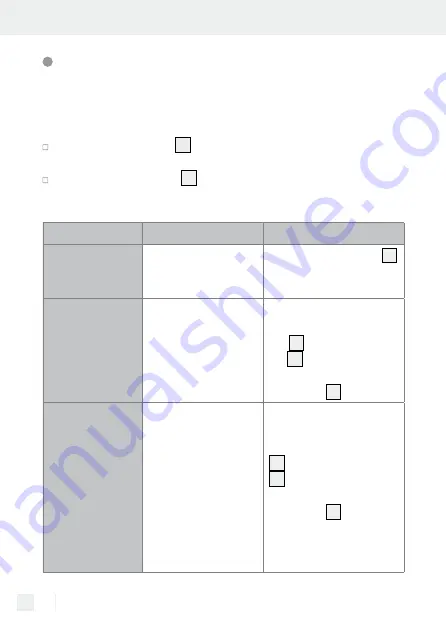
72 GB/IE
Setting the alarm / Snooze
The product has a dual alarm, i.e. you can set two different alarm times.
First verify the clock is correct on the product as described in chapter
“Setting the clock“.
Note:
The alarm can only be used on mains power.
Press the Alarm button
12
and select one of the two alarm functions:
Alarm 1 or Alarm 2.
Press the Select button
16
to confirm your selection.
The following menu options will be displayed:
Menu option
Available settings Function
Alarm clock
On / Off
Press the Select button
16
to switch the alarm on or
off.
Frequency
Daily / Once / Week-
end / Weekdays
Select the alarm frequency
by pressing the Next but-
ton
15
and the Prev but-
ton
11
to select the desired
setting and press the Se-
lect button
16
to confirm.
Date / Time
(Alarm time)
Day–Month-Year /
Hours: Minutes
Set the date and time
for the desired alarm by
pressing the Next button
15
and the Prev button
11
to select the desired
settings and press the Se-
lect button
16
to confirm.
The date can only be set
after selecting menu option
“Frequency”, then “Once”.
















































