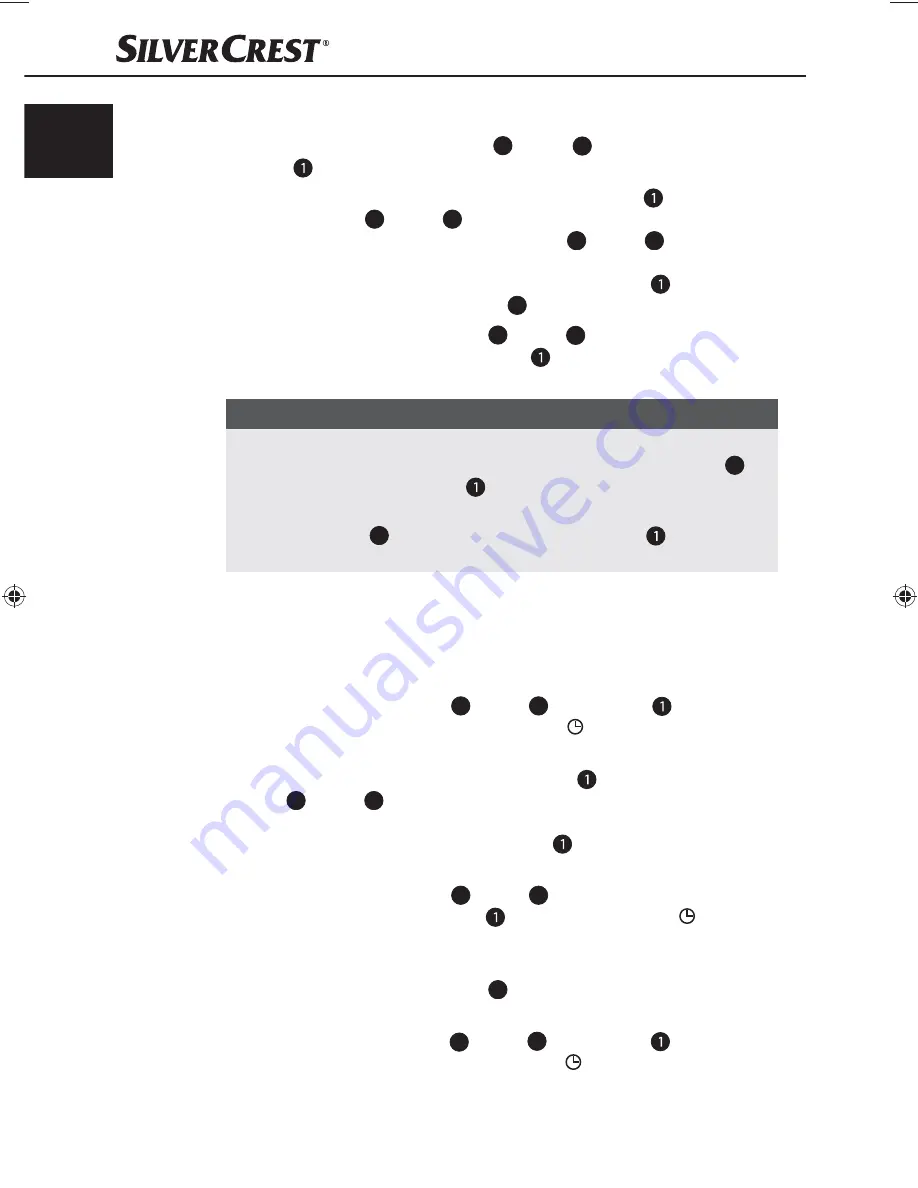
12
Handling and operation
SWW 1500 A1
GB
IE
Setting the nominal temperature
Press the button POWER/MODE
♦
3
and/or
12
repeatedly until, in the dis-
play
, the nominal temperature and the indicator LOW blinks for 5 seconds.
Whilst the nominal temperature is blinking in the display
♦
press one of
the b/-
4
and/or
13
to set the desired nominal temperature from
15°C to 27°C. Each press of the /-
4
and/or
13
increases or
reduces the nominal temperature by 1°C. Wait approx. 5 seconds until the
nominal temperature is continuously shown in the display
. The setting is
now saved and the heating element
9
switches on.
Press the button POWER/MODE
♦
3
and/or
12
again if you want to set the
high heat output (HIGH). In the display
the nominal temperature as well
as the indicator HIGH blink for 5 seconds.
NOTICE
As soon as the temperature at the temperature sensor integrated into the
►
device has reached the set nominal temperature the heating element
9
switches off and in the display
the indicator HIGH and/or LOW blinks.
As soon as the temperature falls below the nominal temperature the
►
heating element
9
switches on again and in the display
the indicator
HIGH and/or LOW lights up continuously.
Programming the switch off time
Beforehand, select the desired heating mode (HIGH or LOW) and, if desired,
♦
the nominal temperature (see Chapter “Heating operation” and “Setting the
nominal temperature”).
Press the button AUTO OFF
♦
5
and/or
14
. In the display
appears the
indicator for automatic switch off AUTO OFF and the preset time blinks
for 5 seconds.
Whilst the preset time is blinking in the display
♦
press one of the buttons
+/-
4
and/or
13
to set the desired switch off time between 1 hour and
24 hours. As soon as the set heating mode (HIGH or LOW) or the set target
temperature is again indicated in the display
, the setting has been accepted
and the appliance switches itself off with the lapse of the time period.
Press the button AUTO OFF
♦
5
and/or
14
again if you want to deactivate
the switch off time. In the display
the indicator AUTO OFF goes out.
Programming the switch on time
Activate the main switch POWER
♦
6
to switch the device on and to shift into
standby operation.
Press the button AUTO ON
♦
2
and/or
11
. In the display
appears the
indicator for automatic switch on AUTO ON and the preset time blinks
for 5 seconds.
Summary of Contents for 66900
Page 20: ......






































