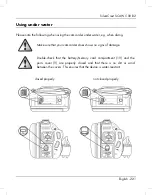SilverCrest SCAW 5.00 B2
230 - English
Beep
Here, you can set whether or not the camcorder makes a sound every time you press a
button. This option also enables or disables the power-on sound at the same time.
Use the right or left navigation button (6) to select the
icon.
Press the centre navigation button (6) to confirm your selection.
The following settings are available:
Disables the beep.
Enables the beep.
Use the right or left navigation button (6) to select the desired setting.
Press the centre navigation button (6) to confirm your selection.
Information
Shows information about storage space. The number of stored photos/movies and
information about the internal memory and SD card status is shown.
Use the right or left navigation button (6) to select the
icon.
Press the centre navigation button (6) to confirm your selection.
The following settings are available:
Shows information about the SD card.
Shows information about the internal memory.
Use the right or left navigation button (6) to select the storage medium you want.
Press the centre navigation button (6) to confirm your selection.
Summary of Contents for 79938
Page 1: ......
Page 2: ......
Page 3: ...V 1 85 Français 2 Deutsch 92 English 182 ...
Page 274: ......