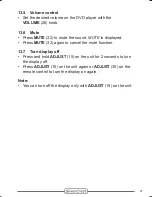Client:
Lidl
Project:
DVT-480
Language:
EN
Date:
14.02.2008
Version: 04
Page:
35 (of 57 pages)
Barcode: 400 5037 10 00 1 00259
Done: MS, KV
35
DVD disc
Press
OSD
(63) once
to display title, chapter,
and elapsed playing
time.
•
1 3
CH
2 39
00:02:09
TT
Press
OSD
(63)
twice to display audio
language, subtitles, and
angle.
•
D 3 2 1 4 ENG
1 1ENG
OFF
Audio/MP3/
WMA disc
The current track
number, total number
of tracks, black
loudspeaker (sound on)
or gray loudspeaker
(sound muted), as well
as the elapsed playing
time is displayed.
•
CD
TRK
00 : 00 : 29
1 7
X
JPEG disc
The current image
number and the total
number of images are
displayed.
•
CD
rom
PIC
1 33
X
14.17 Display subtitle
DVD disc
Press
SUBTITLE
(56) to change the subtitle
language. All languages are displayed
successively.
Press
SUBTITLE
(56) until
OFF
is displayed to
deactivate the subtitle language.
Note:
This function is only available if the DVD was
recorded with several subtitle languages.
•
•
•
Audio/MP3/
WMA/JPEG
disc
Function not available.
•
Summary of Contents for DVT-480
Page 1: ... DVT 480 User Manual English MODE ADJUST SETUP SCAN ...
Page 2: ......