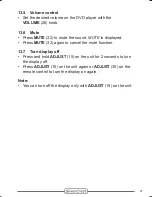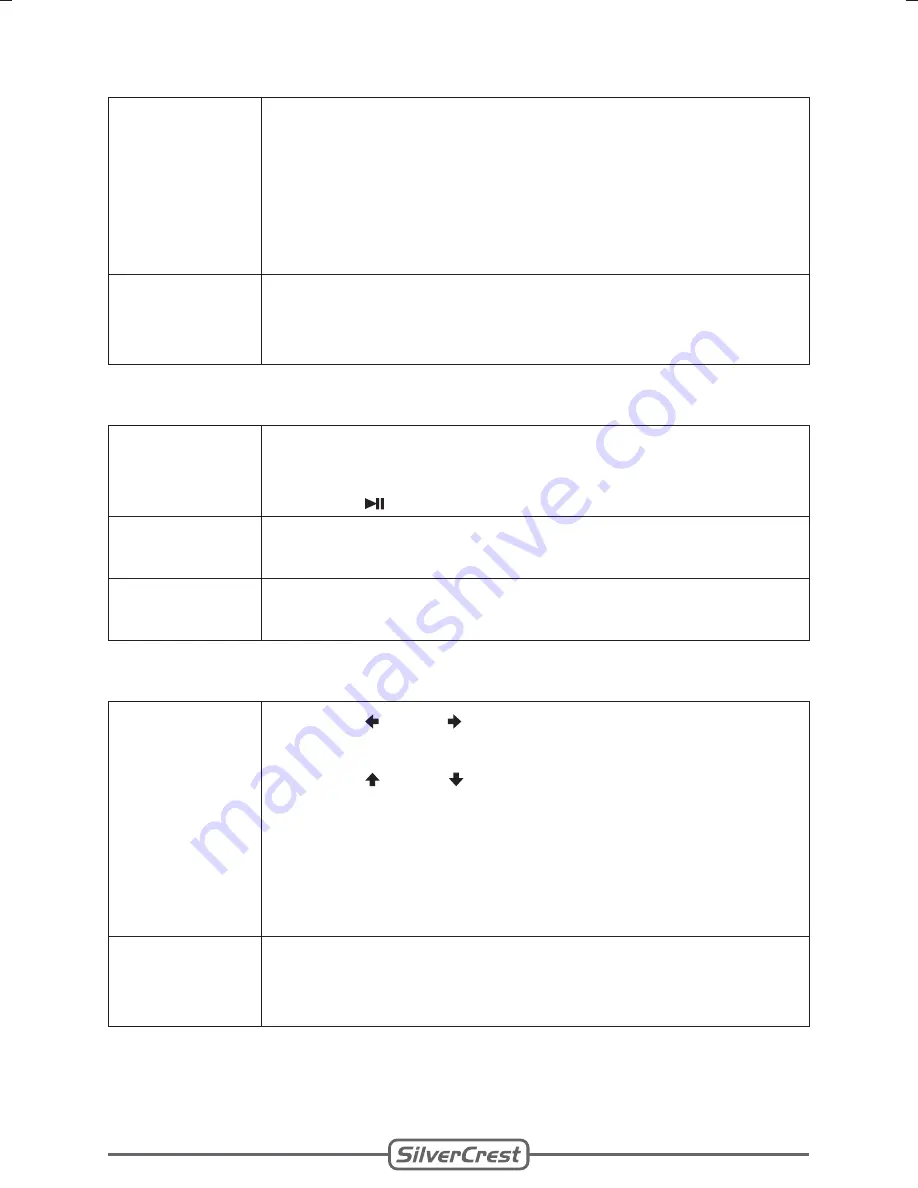
Client:
Lidl
Project:
DVT-480
Language:
EN
Date:
14.02.2008
Version: 04
Page:
36 (of 57 pages)
Barcode: 400 5037 10 00 1 00259
Done: MS, KV
36
14.18 Select audio language
DVD disc
Press
AUDIO
(33) to select the audio language
for the DVD.
Note:
This function is only available if the DVD was
recorded with several audio languages.
•
•
Audio/MP3/
WMA/JPEG
disc
Function not available.
•
14.19 Access menu
DVD disc
Press
RETURN
(55) or
MENU
(52) during
playback to open the DVD menu.
Press (58) to resume DVD playback.
•
•
JPEG disc
Press
RETURN
(55) during playback to display
the title and folder overview.
•
Audio/MP3/
WMA disc
Function not available.
•
14.20 Rotate image
JPEG disc
Press (61)
/ (35) during image display to
rotate it in 90° steps.
Press (64) / (60) during image display to
mirror it horizontal/vertically.
Note:
This function only changes the display of the
image. The image is not saved.
•
•
•
DVD/Audio/
MP3/WMA
disc
Function not available.
•
Summary of Contents for DVT-480
Page 1: ... DVT 480 User Manual English MODE ADJUST SETUP SCAN ...
Page 2: ......