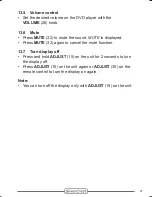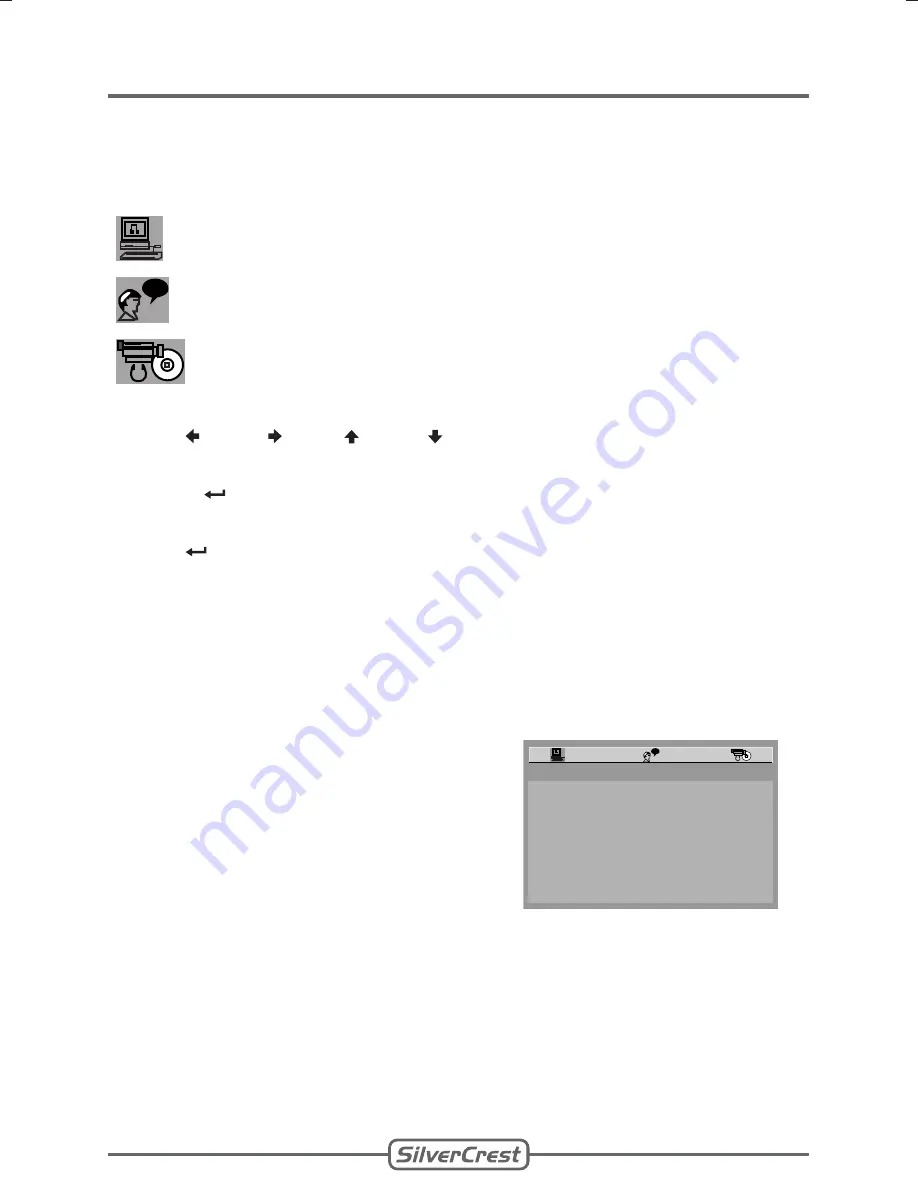
Client:
Lidl
Project:
DVT-480
Language:
EN
Date:
14.02.2008
Version: 04
Page:
38 (of 57 pages)
Barcode: 400 5037 10 00 1 00259
Done: MS, KV
38
15 Setup Menu in DVD Mode
15.1 Access setup menu
Press
SETUP
(27) to access the main menu of the DVD player. In
the setup menu you can adjust the following settings:
system settings
L
language settings
audio settings
Use (61)
/ (35), (64) / (60) to navigate in the setup
menu.
Press (62) to confirm a selection or input.
Press
SETUP
(27) again, or select
EXIT SETUP
and confirm
with (62) to close the setup window.
Note:
Some settings are disabled during disc playback. Stop disc
playback to enable the corresponding settings.
15.2 System settings
Press
SETUP
(27) and select
SYSTEM SETUP
.
•
L
SCREEN SAVER
SYSTEM SETUP
TV SYSTEM
PASSWOR
RATING
DEFAULT
EXIT SETUP
•
•
•
•
Summary of Contents for DVT-480
Page 1: ... DVT 480 User Manual English MODE ADJUST SETUP SCAN ...
Page 2: ......