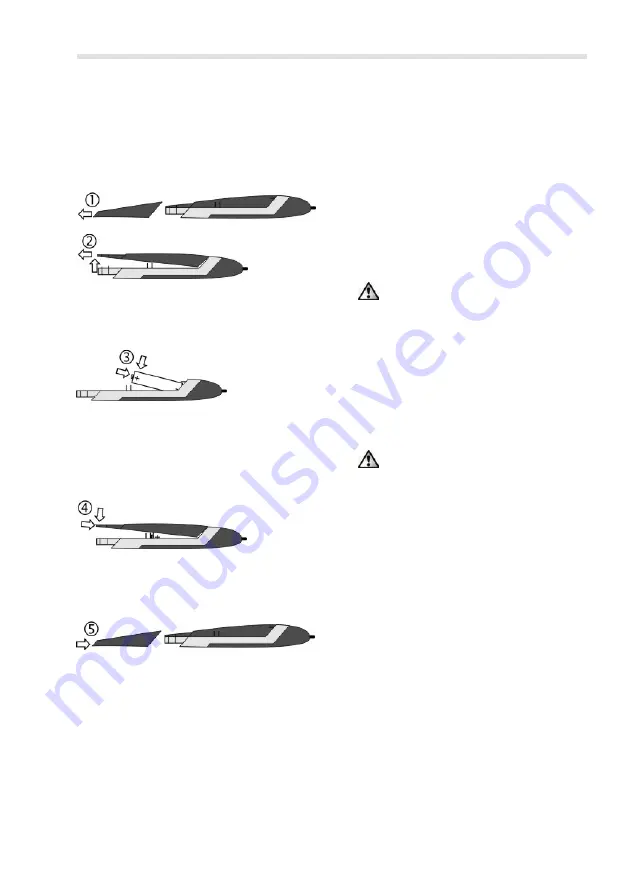
English
Silvercrest GTA2000 pen pad
11
Getting started
Proceed as follows to start using your pen pad quickly and easily.
Step 1: Insert the battery into the digital pen
To insert the battery proceed as follows:
1. Remove the cap.
2. Push the cover upwards slightly
and lift it off.
Do not push the cover too far
upwards, as the tabs at the front
could otherwise break off.
3. Remove the film from the sup-
plied battery and insert the bat-
tery. The plus pole (+) must al-
ways point towards the open end
of the pen!
Always ensure correct polar-
ity of the battery!
4. Place the tabs of the cover into
the front of the bottom section
and carefully push down until the
cover snaps into place on the
bottom section. Do not use any
force.
5. Replace the pen cap.
Summary of Contents for GTA2000
Page 2: ...English 1 Svenska 35 Dansk 67 Hrvatski 101 ...
Page 34: ...English 32 Silvercrest GTA2000 pen pad Warranty information and hotline numbers ...
Page 35: ...English Silvercrest GTA2000 pen pad 33 ...
Page 36: ...English 34 Silvercrest GTA2000 pen pad ...
Page 68: ...Svenska 66 Digitalt ritbord Silvercrest GTA2000 Garantibestämmelser och Hotline nummer ...
Page 101: ...Dansk Tegneplade Silvercrest GTA2000 99 Garantioplysninger og hotlinenumre ...
Page 102: ...Dansk 100 Tegneplade Silvercrest GTA2000 ...
Page 134: ...Hrvatski 132 Grafička ploča Silvercrest GTA2000 Upute o jamstvu i broj servisne linije ...
Page 136: ...Mat N o 157 5 749 HR DK SE IE GB TARGA GmbH Lange Wende 41 D 59494 Soest www silvercrest cc ...












































